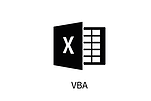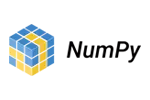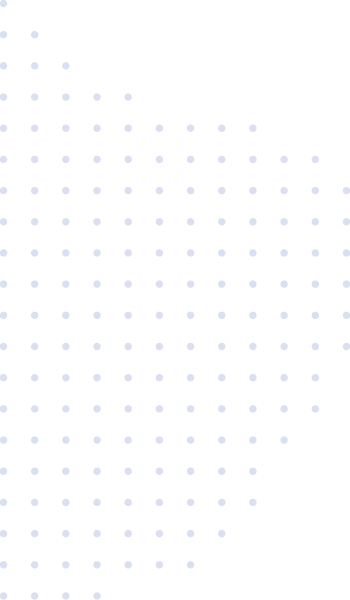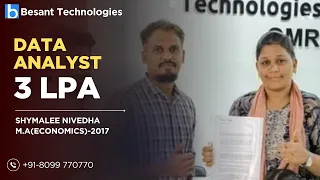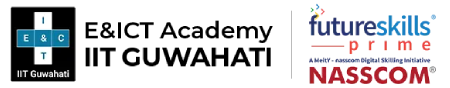
Advanced Certification in Data Science & AI
Ranked #1 Data Science Training Institute with Certifications.
- Enroll Now for Trending Courses with Job Assurance
- 15+ Years experience in Software Training & Placements
- 20+ Branches in Chennai & Bangalore

12.7k Learners

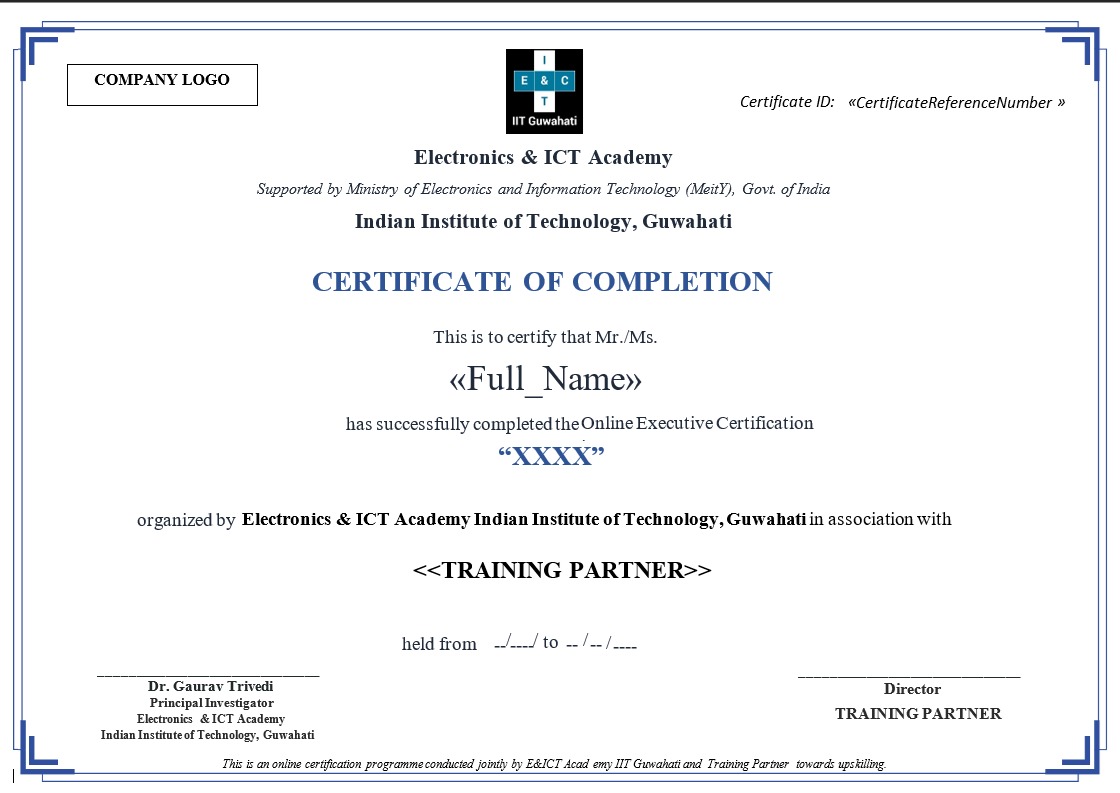 E&ICT Academy IIT Guwahati
E&ICT Academy IIT Guwahati
 NASSCOM Future Skills
NASSCOM Future Skills
 Certificate of Participation
Certificate of Participation
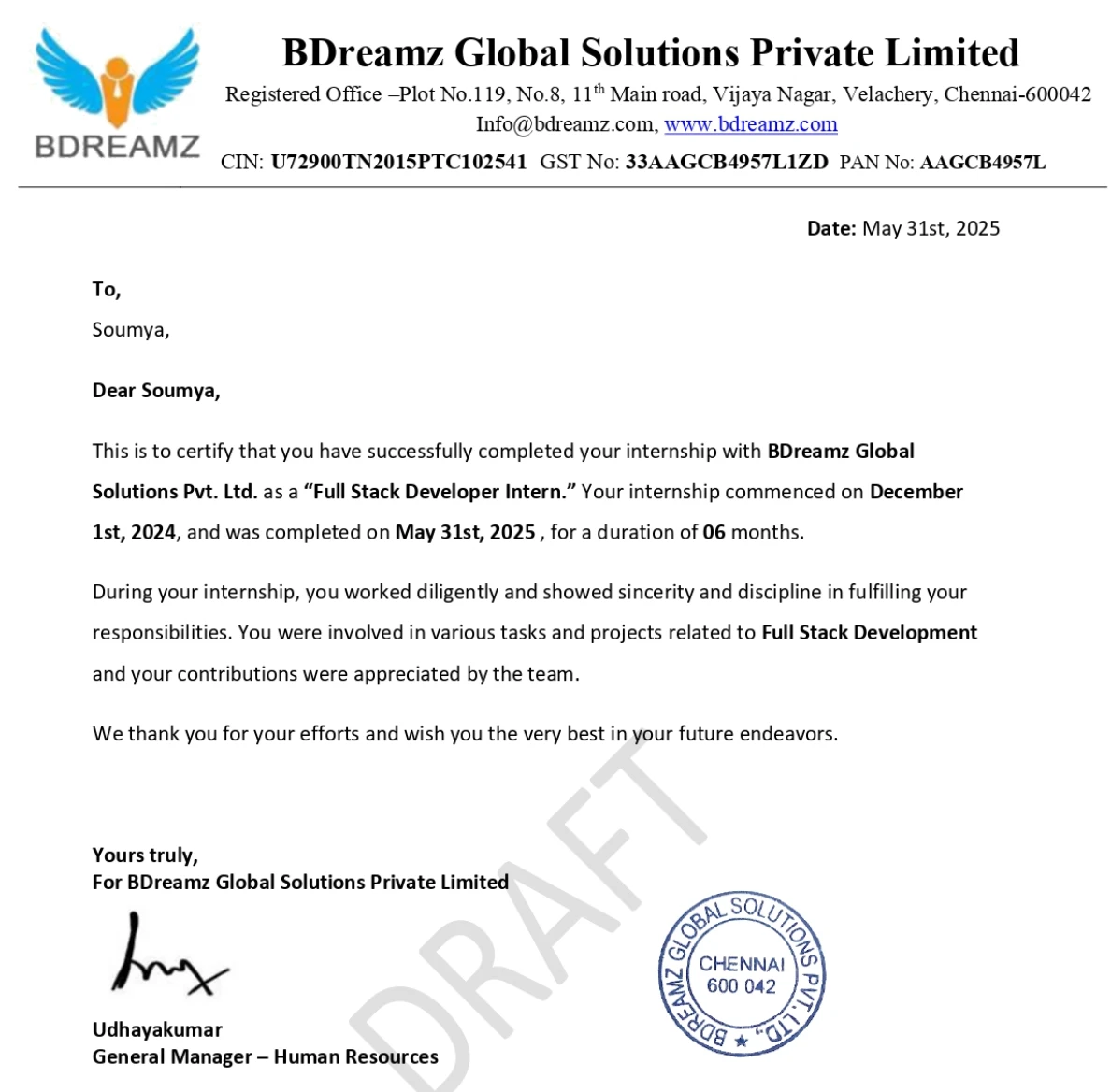 Letter for Internship Completion
Letter for Internship Completion
 Course Completion Certificate
Course Completion Certificate