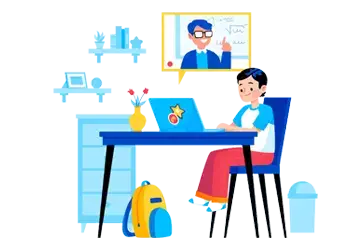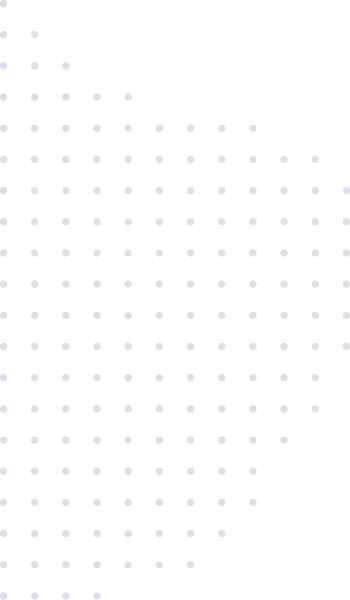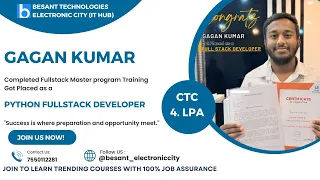Full Stack Developer Training & Placement
100% Job Guarantee
Ranked #1 Full Stack Training Institute with Placement.
Besant Technologies provides the Best Full Stack Training in Chennai, Bangalore & Online with 100% placements. Learn Full Stack Course from Basics to Advanced and get real-time experience.
Enroll Now for Trending Courses with Job Assurance
15+ Years experience in Software Training & Placements
20+ Branches in Chennai & Bangalore
Download Brouchure
*Available for bothOnline & Classroom
For More Details: +91-8099 770 770
-
Course Syllabus HTML, HTML5, Bootstrap
-
Course Syllabus CSS, CSS3
-
Course Syllabus JQuery
-
Course Syllabus Java Script
-
Course Syllabus AngularJS
-
Course Syllabus ReactJS
-
Course Syllabus Java
-
Course Syllabus Python
-
Course Syllabus NodeJS
-
Course Syllabus PHP
-
Course Syllabus .NET
-
Course Syllabus MongoDB
-
Course Syllabus Mysql
-
Course Syllabus SQL Server
-
Course Certificate
*You will get individual Certificates for each Course.