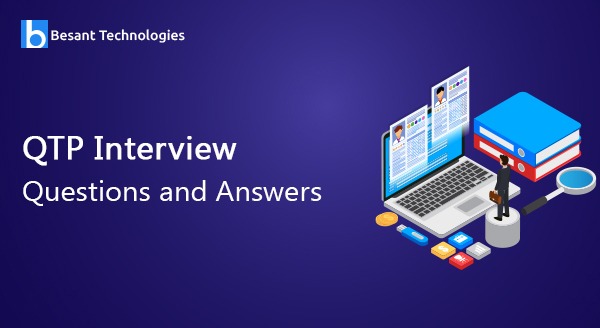QTP Interview Questions and answers for beginners and experts. List of frequently asked QTP Interview Questions with answers by Besant Technologies. We hope these QTP Interview Questions and answers are useful and will help you to get the best job in the networking industry. This QTP Interview Questions and answers are prepared by QTP Professionals based on MNC Companies expectation. Stay tuned we will update New QTP Interview questions with Answers Frequently. If you want to learn Practical QTP Training then please go through this QTP Training in Chennai
Besant Technologies supports the students by providing QTP Interview Questions and answers for the job placements and job purposes.QTP is the leading important course in the present situation because more job openings and the high salary pay for this QTP and more related jobs. We provide QTP online training also for all students around the world through the Gangboard medium. These are top QTP Interview Questions and answers, prepared by our institute experienced trainers.
Here is the list of most frequently asked QTP Interview Questions and answers in technical interviews. These questions and answers are suitable for both freshers and experienced professionals at any level. The questions are for intermediate to somewhat advanced QTP professionals, but even if you are just a beginner or fresher you should be able to understand the answers and explanations here we give.
Q1) What Is UFT ?
UFT = QTP + Service Tools.
HP Unified Functional Testing is a Functional and Regression Test Tool, upgraded version of the QTP Tool.
QTP QuickTest Professional is a supports GUI Windows and Web-based Testing only, but UFT Supports GUI and API Testing.
Q2) What are the minimum required environment to have UFT ?
Computer/Processor: Pentium IV or higher microprocessor (minimum 1 GHz)
Operating System: Windows 7 and higher
Ram: Minimum of 1GB when no more than three add-ins are loaded simultaneously an additional 1 GB of free disk space on the system disk.
Free Hard Disk Space: 1 GB of free disk space for application files and folders an additional 120 MB of free disk space on the system disk .
Q3) What Are The Predefined Add Ins Available In Uft Tool?
- ActiveX
- Visual Basics
- Web
Q4) How To Select Appropriate Add Ins For Aut (application Under Test)?
Get Environment details of application from Dev team based on UI get the addins
Ex : For SAP application need SAP Addin
Q5) What are the licences availble in UFT ?
- Seat Licence
- Concurrent Licence
Q6) What Are Utility Objects?
They are UFT reserved objects used for Testing and Result Reporting
Ex: SystemUtil.Run
Q7) What Is Virtual Object?
Definition Virtual object is an object that is recognized by QTP as non-standard but is instructed explicitly by the tester to behave like a standard object.
Q8) What Is The Default Synchronization Time In Uft?
Default Synchronization Time is 20 seconds(Window) and 60 seconds(Web). But Tester can change it.
Q9) How To Handle Dynamic Objects?
Q10) Does UFT support UNIX operating Environment?
No, UFT works in Windows only
Q11) What are the different types of status of Test Result?
Q12) Can we work with Notepads ?
Yes, Using File system Object
Q13) How to create shared object repository?
In two ways we can create
- Shared object repositories in UFT,
- By Adding Objects
- By Exporting Local objects
Q14) Give some object examples in Web based environment?
Browser, Page, Image, Link, Edit box, text box, check box, List box, Drop down box, Combo box, Button, Radio button etc…
Q15) How QTP identify the objects?
Q16) What is Relative Id ?
While devloping the application developer will assign the id to uniqly identify the object, which is called Relative ID.
Q17) Can we ork with SAP ?
Yes, SAP add in need to be selected
Q18) How can you check the properties ?
Q19) Can we Change/Rename Object Properties ?
Q20) What is OR and how will you use in Descriptive programming ?
OR stores the Objects and it will use to identify object in AUT. In Desc programming we will not use OR
Q21) What is Descriptive programming ?
Without using OR, based on properties in the coding it self, we will identify the object.
Q22) Give some object examples in Windows based environment?
Window, Dialog box, Edit box, text box, check box, List box, Drop down box, Combo box, Button, Radio button etc…
Q23) What are Automation Objects?
User defined objects used to work with Drives, Folders and Files.
Q24) What is the latest Version of UFT tool ?
Q25) Recording modes in UFT ?
- Default Recording
- Low level recording
- Analog recording mode
- UI recording mode(New)
Q26) Can we swith recording mode in middle of recording ?
Q27) Can we use recording and Desc programming in same line of code ?
Q28.)Utility object to open Web page?
Q29) How can we work with excel ?
Yes, through utility object CreateObject(“Excell.Application”)
Q30) Diff between Function and Action?
Function : Execute sequence of code and should return a Value
Action : Execute sequence of code and not mandatory to return a Value
Q31) If Uft Is Not Recognizing Some Our Application Objects Then What Are The Solutions?
We have 3 levels of Solutions:
- Tool Level solutions:
- Object Identification configuration.
- Use Low level and Insight Record modes.
- Use virtual object configuration.
- Organization level solution:
- Ask development team to provide properties information for unrecognized objects.
- Vendor level solution:
Raise ticket to vendor.
Q32) UFT File Extensions?
QTP Script File – .mts
Batch test File – .mtb
Environmental Variable File – .txt , .ini , .xml.
Input/Output Data (Datatable) – .xls
Recovery Scenario Files – .qrs
Library Files – .vbs , .qfl , .txt
Object repository (Shared) – .tsr
Object repository (Per Action/Local) – .mtr
Action File – .mst
Virtual Object Collection – .vot
Q33) Why is low-level recording useful?
– It records exact keyboard operations on an object and records exact coordinates of all mouse movements
Q34) Where are virtual objects collections stored?
Data folder inside of the QTP installation directory
Q35) What can you use to handle unpredictable testing exceptions?
Q36) What is created, by default with each new action?
Local Data Sheet, Local OR, Folder
Q37) What object is used to read information from a text file?
Q38) What is the difference between a subroutine and a function?
function returns a value; a subroutine cannot
Q39) What are the phases in the Quick Test flow?
Prepare, Create, Verify & Enhance, Integrate
Q40) What does the GetTOProperty method do?
Retrieves the value of property from the test object
Q41) The key that is used to Start/End analog recording mode?
Q42) Explain Array?
Array is a collection of data and different types of data type.
Syntax:
Dim ArrayName(size)
Example:
Dim arrayvalue(3)
It stores 4 values.
Assigning values to the array:
arrayvalue (0) = 1
arrayvalue (1) = 2
arrayvalue (2) = 3
arrayvalue (3) = 4
Q43) All characters from a string below are the code snippet which extracts all characters from a string?
Dim a
a = “QAInsights”
l = Len(a)
For i = 1 to l
b = mid(a,i,1)
MsgBox b
Next
Q44) What is the file extension of the code file and the object repository file in QTP?
File extension of
Per test object rep: filename.mtr
Shared Object rep: filename.tsr
Code file extension id: script.mts
Q45) How to the get files from ftp server in qtp?
Getting files from ftp server is easy task.
You have to the below code to launch command prompt with all ftp commands in it.
Common FTP command are –
get – to download the single file from FTP server.
mget – to download multiple files from the server
put – to store the single file on the server
mput – to store multiple files on the server
delete – to delete files on FTP server
Q46) How to fetch data from database in QTP?
The code below can be used to read data from the database in QTP.
Set db = createobject(“ADODB.Connection”)
db.Open “Provider=Microsoft.Jet.OLEDB.4.0;Data Source=G:\priy\vb6\admission_project.mdb;Persist Security Info=False”
Set rst = createobject(“ADODB.Recordset”)
rst.Open “select * from Course “, db,3
id = rst.RecordCount
For i=0 to id-1
print rst.fields(0) & rst.fields(1) & rst.fields(2) & rst.fields(3)
rst.Movenext
Next
Q47) How to the prevent system from getting locked in QTP?
The prevent from system getting locked, you can use any of the 2 ways mentioned below
create a simple vbs file containing code to press numlock key andrun that vbs file
Or YOU can edit one registry key
DisableLockWorkstation = 1 to disable locking