The Data Analytics courseware is expertly designed to help you become skilled with Data Analytics tools and methodologies.
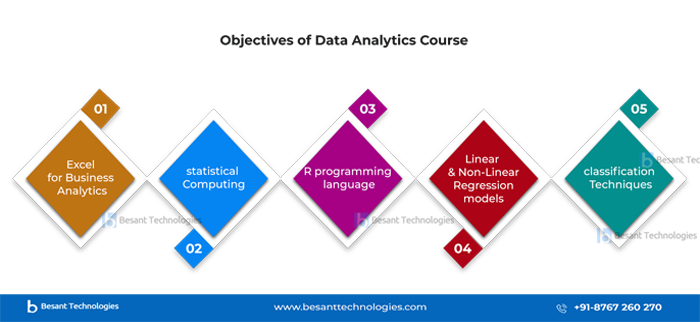
The Data Analytics Course in Bangalore is for professionals who have good expertise in excel, business analysis, Hadoop, etc. Moreover, there are specific skills required to be a data analyst. This include-



Feel & Decide after a Free Demo Class in Bangalore with our Real Time Experts.
Call us for Bangalore Center: +91-8767 260 270 and get a High Paid BI Job.
Learn how to analyze data using NumPy and Pandas, and visualize it using Matplotlib and Seaborn.
Learn MoreBoost your analytics career with Excel skills by taking this Business Analytics Course offered by Certified Professionals.
Learn MoreThis Tableau Desktop 10 certification training helps you to build visualizations, reporting, organize data, and design dashboards to facilitate more data-driven business decisions.
Learn MoreBesant Technologies Microsoft Power BI Course will help you to Enhance Your Data Analysis & Visualization Skills and Fast-track Your Career in Data Analytics Domain!
Learn MoreAfter completing the Data Analytics Course in Bangalore at Besant Technologies, candidates will be awarded a certificate. This certificate verifies that the applicant has a thorough understanding of critical concepts such as Data Visualization, Data Mining, and Statistical, which are necessary for professional Data Analytics. Attaching or mentioning this Data Analytics Course completion certificate to your resume greatly enhances the legitimacy of the abilities you have earned.
As mentioned above, the certification course will cover different aspects of data science, including Excel, Advanced Excel, Tableau, SQL, etc. Aside from theory lectures, students are given hands-on tasks and projects to help them apply what they've learned.
Aspirants, who are keen to enter into the zone of data science, should look for a data analytics course near me on the internet; Besant Technologies is the result they will get. We don't halt our training with just a course but offer 100% placement for certified students. We have strong tie-ups with IT companies to provide placements for students after completing the data analytics certification course in Bangalore.
Content companies invest in Data Analytics strategies to persuade consumers to click, re-organize, or watch the content many times to increase clicks and views. Also, it's important to note that Data Analytics techniques aren't only restricted to investment banks and private equity firms; they're extensively used in various industries, including healthcare, retail, and marketing.
Data analytics is a critical component for the business sector. In recent years, companies have begun to collect data in all aspects of research, sales, and customer service. It has become necessary to standardize data storage and security management by the industry's operating framework. Organizations can use Data Analytics to make tangible business decisions based on Scientific Data, and Research Analysis reports.
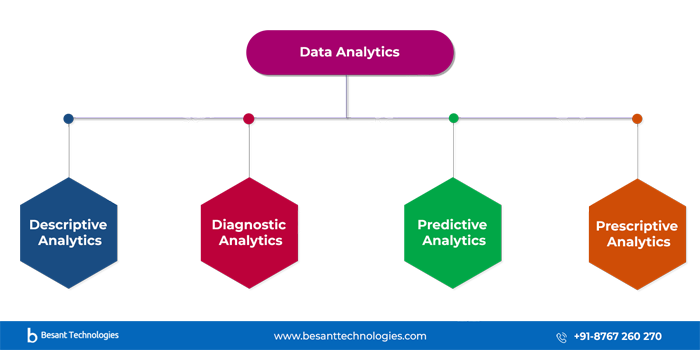
According to the NASSCOM report, the Data analytic sector is anticipated to increase by 32 per cent in the worldwide market, rising to $16 billion by the end of 2025 from its present level of $2 billion. It has resulted in a huge growth in the need for experienced data analysts.
Data analytics is a broad phrase that encompasses a variety of data analysis techniques. Data analytics enables businesses to sift through mountains of data, searching for correlations, hidden patterns, and other insights. Data has now proven to be the lifeblood of many organisations. As a result, the company has been able to make more informed and accurate decisions to improve the efficiency of its operations. Any data submitted to data analytics methodologies can aid the organization in improving its operational and execution efficiency.
With the aid of data cleaning, it detects and fine-tunes problems in data sets. It helps to improve data quality, which benefits both customers and organisations like banks, insurance firms, and financing businesses. It further benefits organizations as:-
Data Scientists deal with data in a variety of ways, from data collection to data cleansing to data mining to statistical analysis, and on to forecasting, predictive modeling, and data optimization. A Data Scientist does not offer a solution; rather, they offer the most optimal solution from the many options accessible.
Being one of the top Data Analytics Training Institutes in Bangalore, Besant Technologies ensures students receive the best learning experience. The course consists of learning modules for beginners to experienced students, which are meant to instill skills, information, and intelligent hands-on expertise in participants. Aspirants with a basic understanding of data scanning who want to advance careers should look for data analytics near me. Other benefits of course, are-
Business Analytics / Data Analytics Certification / Data Science Certificate Program Training in Bangalore are a reasonable next step for professionals who want to further their careers. This includes:
Compared to other Data Analytics training institutes in Bangalore, Besant Technologies courses can help you get hired at some of the country's most prestigious IT organisations. Our data analytics course with placement in Bangalore helped aspirants land a promising job that fits the skill.
Some Key Features:Besant Technologies Offering Data Analytics Course in Bangalore with 10+ Branches Located at:-
Besant Technologies Data Analytics Training will help you to become expert in Predictive and statistical Analytics using Python, Machine Learning, Data Visualization, Big Data, Natural Language Processing, Microsoft Excel, VBA, SQL, PLSQL, Java, apache spark, NoSQL databases, Tableau, Power BI, Google Analytics, ETL Talend, Informatica, MSBI, Python, Machine Learning, SAS, R.
At Besant Technologies, you will learn from industry experts passionate about sharing their knowledge with learners. Experts will personally mentor you.
Get a chance to work on real-time projects that will allow you to get valuable experience. Increase your chances of being hired by showcasing your project experience!
Students will earn an accredited completion certificate in a data analytics course. The certificate will include practical and lab sessions completion certificate.
Besant Technologies is a global partner with top MNCs helping students gets placements with handsome packages for the long term.

Create models for a variety of cost components to support various margin awareness efforts.
Maintain data engineering standards and objectives in online data visualization systems like Apteryx and Tableau.
Create data visualizations that are appealing, dynamic, and intuitive, such as reports, presentations, and dashboards.
Identify, develop, and implement data analysis methodologies that enable the team to have a meaningful effect on the business.
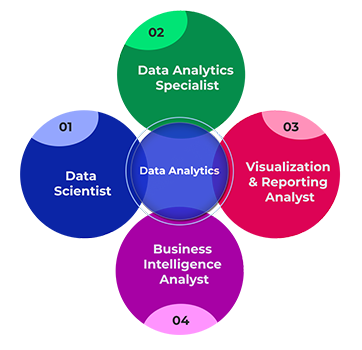
Objective: To Understand Python basic concepts.
Application: Used in Program to give comments, print the values.
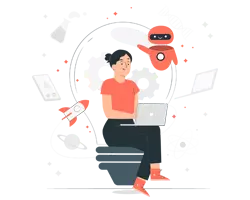
A Data Analyst's job is an asset for every firm and organization to make future judgments based on current patterns. In India, data analytics are in huge demand, and the employment rate is increasing.
In essence, this subject appeals to individuals who enjoy math, informatics, and research and analysis. If you're one of them, you may get a decent job after completing your education. One way to get a decent job is to take a Data Analytics Course in Bangalore offered by Besant Technologies.
Contact us TodayWith Besant Technologies Data Analytics course in Bangalore, be ready to fulfill the industry requirements in Data Analyst. With data becoming the next big thing in the corporate world, having a professional certification and exceptional analytical skills can skyrocket your career. Get trained by industry experts with hands-on practical experience.
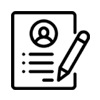
To engage trainees in our Data Analytics course, we have designed rigorous, robust resources that spark curiosity and imagination in learners while imparting critical knowledge and skills.
Besant Technologies offers an engaging curriculum using industry-relevant technologies that help students in their education and career pathways. Our modular curriculum has been created by professional educators and industry experts to ensure learning outcomes. It will help learners expand knowledge, develop skills, and innovate.
Our curriculum is designed to provide students foundational as well as advanced knowledge and skills that are universally in high demand across the IT industry. Our Data Analytics curriculum is mapped and aligned to relevant industry standards and certification exams organized globally, and it focuses on meeting individual learning objectives of trainees.
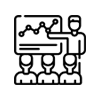
Besant believes in “learning by doing.” Hands-on Data Analytics Training in Bangalore by Besant Technologies will speed up students’ learning, motivate self-directed learners and boost trainees' interest in the course. It will also deliver strong ROI. This is the best training approach for a Data Analytics certification course as it ensures both engagement and retention. It combines theory with practice which promotes student success. With hands-on training, our instructors can assess the capabilities of the students better, and can tailor the teaching methods as per their specific needs. We have full lab support and if you are an enthusiastic learner, you can ask for any software program you want to learn, we will install it on your laptop.
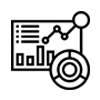
As part of Besant’s Data Analytics Training in Bangalore, you get to do live projects. These projects provide our trainees with real-world experience in the corporate sector and the market environment. Students often have difficulty implementing theoretical knowledge in real-world situations after they take a Data Analytics course. This can be a problem in their professional careers. A student's ability to use the theoretical knowledge in practice is more important than a strong academic record. That’s why Besant Technologies makes it mandatory for students to complete live projects because these projects bear profound importance in their professional careers.
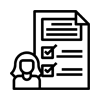
Assignments are an important and integral part of Besant’s Data Analytics Training in Bangalore. The reason why regular assignments are a part of our Data Analytics course design is that they provide practice exposure to trainees which triggers knowledge enhancement. The kind of assignments we design help learners understand the concepts in the course better and retain the learnings for longer. Our meticulously devised assignments offer trainees the ability to get as creative as they want. It prepares them for the larger tasks they will be faced with after they join the corporate world.
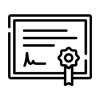
After the successful completion of Besant’s Data Analytics Certification Course, you are awarded with a globally approved course completion certificate. Besides, the training will also help you pass certification exams conducted by various bodies across the globe. But why receiving such certifications is vital?
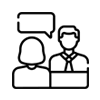
Everybody can prepare a resume, but not every resume can win you a job. We, at Besant, help trainees create focused and effective resumes to entice employers and head hunters alike. We know what makes for a good resume starting from the design to the content, we make sure your resume stands out in all respects. After you complete Data Analytics Training in Bangalore at Besant, we also hold mock interviews for you. The mock interviews will prepare you to face real life interviews in the corporate world.
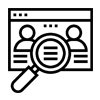
We offer dedicated job support to our trainees. We teach you the best tactics to crack even the most difficult of interviews. Considering we have a huge network of IT Partners in the corporate world, we can help you get placed at some of the best companies around. The placement guidance programme we support under the Data Analytics training course is highly appreciated by all our ex- trainees.
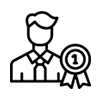
Our mentors are always available for 1:1 feedback and guidance regarding your course work. Our faculty members certified Data Analytics instructors with 15+ years of industry experience as well teaching. Their passion for continuous learning fuels their desire to be good Data Analytics instructors. They have worked with Government as well as private sector agencies, implementing various IT plans and programs. Many of them have also provided advice to clients on technology strategies and industry best practices.
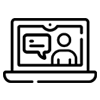
The best of both worlds, online learning and classroom training are clubbed together in blended learning. The Data Analytics Training in Bangalore under Besant has been designed with the blended learning model in mind to suit different learning requirements of students.
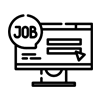
Besant Technologies is offering a dedicated job portal for its trainees. This is an exclusive offering by Besant which most other IT training institutes haven’t included yet. Students will find this portal extremely useful. It will allow them to search for work, to develop their careers, and to market themselves.

Instructor:Sundaram
Experience:15+ years
Specialist in: Tableau, SAS, Power BI, and Excel.
Besant Technologies Data Analytics instructor Mr.Sundaram provides the right balance of conceptual and theoretical components of the Data Analytics Course to participants in the Data Analytics programme.
I have completed my Data Analytics course in Besant Technologies.I really thankfull for my tutor Praveen he was very supportive and taught well. Really training was very good and interactive my tutor cleared all my doubts and he was asigning us day to day tasks so that we were able to perform tasks and were able to understand the concept well. Thank u besant technologies.

IT Professional
I am P.Nivetha from Ramanathapuram. I have completed my Data Analytics Course in Besant Technologies. My tutor is Avinash sir, he can teach all the concepts with real time example and his way of teaching is very nice. Also my tutor gives task to us for practice, it will more helpful to us for understanding the concepts very well and My co-ordinator is Jeeva sir who organize this wonderful session and give his full support to us and upload our daily class videos, related notes and all the stuffs in google drive. Before that I have no knowledge about Data Analytics Tools and Methodology, but now I have learned Excel, power BI, R and Python, Tableau. I feel satisfied and getting confidence on clearing interview process. Also Besent Technologies arrange an interview for their trainees. I must say that Besant Technologies is the No 1 Data Analytics Training and Placement Company. Thank you so much BESANT TECHNOLOGIES and special thanks to My tutor Avinash sir and Co-ordinator Jeeva sir.

IT Professional
I have completed Data Analytics (Power BI, Excel, SQL, R and Python) course in Besant technologies. The way of teaching is too good and it is really a good learning experience.The trainer clears all our doubts at the end of each topic. They teach us through live Hands-on and give us tasks which helps to understand the concepts even better. Thanks a lot for Besant technologies for these Data Analytics courses in Bangalore and special thanks for organisers Mr.Jeeva and Mr.Bala and our trainer Mr.Avinash for such a good learing experience. I'll recommend to complete any technical certfication course in Besant technologies.

IT Professional
Besant Technologies is the Best Institute for Data Analytics Course in Bangalore. If you don't want to dive into programming or spend many hours coding on becoming a Data Analyst, then the data analytics course in Bangalore by Besant Technologies is for you.
The online Data Analytics courses involve the following:Data analysis is the act of cleansing, transforming, and reporting data to provide helpful information that can be used to make business decisions.
You should carry a Bachelor's Degree in Statistics, Mathematics, Computer Science, or a related subject.
The certificate course will train you to learn platforms like spreadsheets, SQL, Presentation Tool, RStudio, Kaggle, and others.
Besant Technologies offers you the most current, relevant, and high-value projects as part of this course. This allows you to put your newly gained information and abilities to use in a real-world industry setting. All of our training includes several projects that put your abilities, learning, and practical knowledge to the test, ensuring that you are industry-ready.
We offer Classroom Training and Online Training.
You can connect with our executives to learn about the data analytics course fee.
Yes, We at Besant Technologies offer 100% Big Data Analytics training course with job placement in Bangalore for certified data analytics professionals. For this, we are exclusively tied-up with top MNCs from around the world. It helps us place you in leading organizations such as Sony, TCS, Mu Sigma, Cognizant, and Cisco, among other equally great enterprises. We help you with the job interview and résumé preparation as well.
India is the market leader in big data analytics. Because of the country's changes, the amount of data available to us is rapidly increasing. Hiring a prominent data specialist for valuable data insights has become critical for most businesses nowadays. Bangalore, being the leading IT hub of the country, has immense job opportunities for data analytics aspirants. So taking up the data analytics course in Bangalore is a good idea.
There are three different names, Data Analytics, Business Analytics, and Data Science, but are all the same things. Data Analyst is the name of the job title for those who work in this field.
No 2, Ground floor, 29th Main Road,
Kuvempu Nagar, BTM Layout 2nd Stage,
Bengaluru, Karnataka-560 076
No. 43/2, 2nd Floor, VMR Arcade,
Silver Springs
Layout,
Munnekollal Varthur
Main Road, Near kundalahalli gate
signal, Marathahalli, Bengaluru,
Karnataka-560 037.
No. 309/43, JRS Ecstasy, First Floor,
59th Cross Bhashyam Circle, 3rd Block,
Rajajinagar,
Bengaluru, Karnataka-560 010, India
No. 1575, 2nd Floor, 11th Main Rd,
4th T Block East, Pattabhirama Nagar, Jayanagar,
Bengaluru, Karnataka-560 041
No.513, CMR Main Rd, HRBR Layout 2nd Block,
HRBR Layout, Kalyan Nagar,
Bengaluru, Karnataka-560 043
Ganga Enclave, No. 7, 3rd Floor,
Village,
Doddathoguru,
Neeladri Rd,
Karuna Nagar, Electronics City Phase 1,
Electronic City, Bengaluru, Karnataka-560 100
First Floor, No.54, 5th Main Road, HAL Old Airport Rd,
Behind Hotel Leela Palace,
HAL 2nd Stage, Kodihalli,
Bengaluru, Karnataka-560 008
Plot No. 2799 & 2800, 1st Floor, 27th Main
Rd,
1st Sector, HSR Layout,
Bengaluru, Karnataka-560 102
No.29, 2nd Floor, SN Complex, 14th Main Rd,
E Block, Sahakar Nagar, Extention,
Bengaluru, Karnataka-560 092
| Branch | Coaching Type | Manager Name | Contact Number | Email.Id |
|---|---|---|---|---|
| Marathahalli | Classroom / Online | Karthick Raja | +91-9707250260 | karthickraja.kumararaja@besanttechnologies.com |
| BTM Layout | Classroom / Online | Vignesh Bharathi | +91-7624941772 | vigneshbharathi.kumararaja@besanttechnologies.com |
| Rajaji Nagar | Classroom / Online | Murali | +91-7349160004 | nathamurali.paramasivam@besanttech.com |
| Jaya Nagar | Classroom / Online | Kannan | +91-7337837626 | kannabesant123@gmail.com |
| Kalyan Nagar | Classroom / Online | Jeeva | +91-9791440888 | jeeva.kesavan@besanttechnologies.com |
| Indira Nagar | Classroom / Online | Manikandan | +91-8767260270 | manikandan@besanttechnologies.com |
| Electronic City | Classroom / Online | Ramesh | +91-8767260270 | ramesh.subburamu@besanttech.com |
| HSR Layout | Classroom / Online | Rajesh | +91-8767260270 | rajesh.subburamu@besanttech.com |
| Hebbal | Classroom / Online | Dinesh | +91-8767260270 | dinesh.besant19@gmail.com |