
Create Your First Amazon S3 Bucket
Amazon Web Services Simple Storage Services (S3) is a service opted as storage for the internet. Amazon S3 serves increased capacity with reduced cost service for various geographical regions across the globe. It provides an online backup of data, application programs, and data archiving. Users can utilize this online storage service to upload, download or to store any kind of data files till 5 GB size. It also serves enhanced security, durability, and scalability to various developers and teams in the IT industry. Through S3, users can access the same systems that Amazon uses to run their websites. The end-user can access the data either in public or as private.
Steps to Configure Amazon S3:
The given steps as under state how to configure an S3 account:
- https://console.aws.amazon.com/s3/home Click this link to open S3 Console
- The steps given as under will help you to create a bucket in S3
- Once you see the S3 console from the above link, you will find a prompt window. At the end of the prompt window, there will be a button “Create Bucket”. Click that button to create a bucket.
- Fill in the Bucket name field as you wish and select your region.
- Now, you have created a bucket successfully in S3.
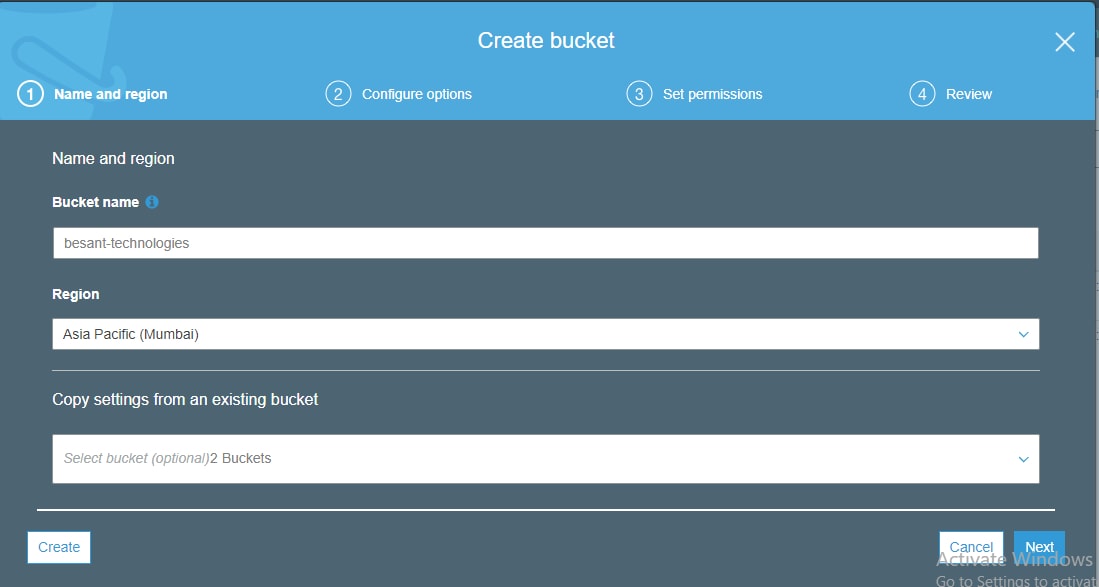
- From the list of properties for the bucket you created, click the option named “Static Website Hosting” and select the radio button “Enable website hosting” in the next window. Enter the name of the index document and error document as in the following image.
Learn AWS from the Basic to Advanced Level with Hands-on Training, Placements, and more with
AWS Training in Bangalore
- The following steps help you to add an object to a bucket that you created
- Follow this link https://console.aws.amazon.com/s3/home to open S3 console.
- Select the upload option. Select the “Add files” option and add files from your PC and click open.
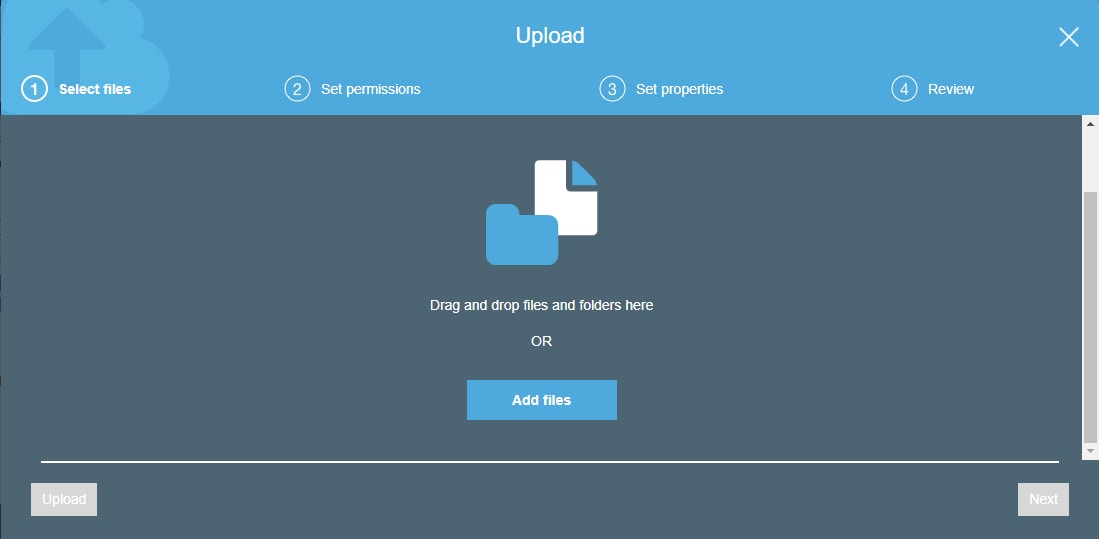
- Now, click the upload button to upload those files to your bucket.
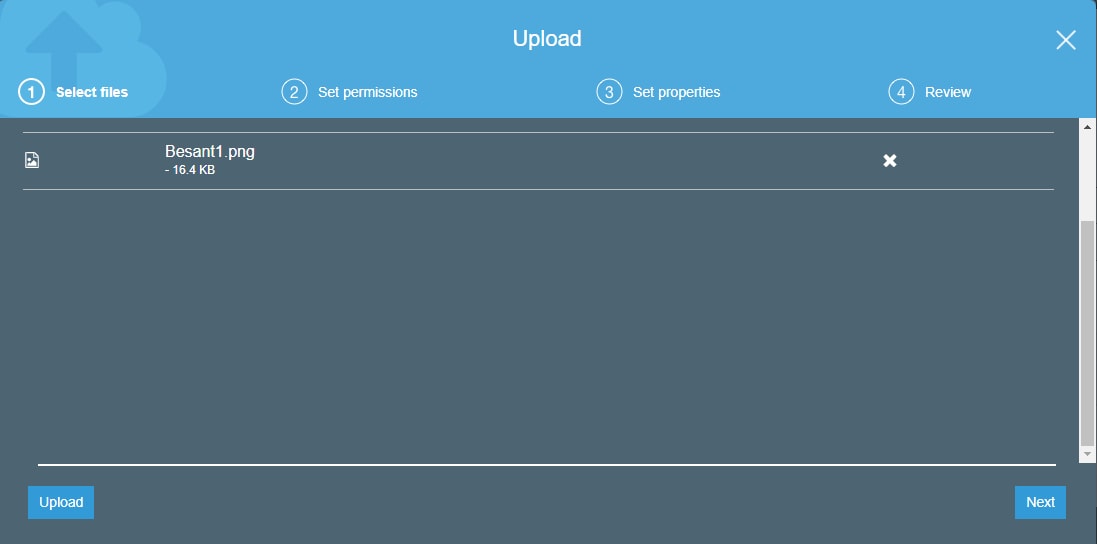
- If you want to download or open an object which you uploaded, Select Objects & Folders option from the list in the Amazon S3 console and click on the name of the object you like to download/open.
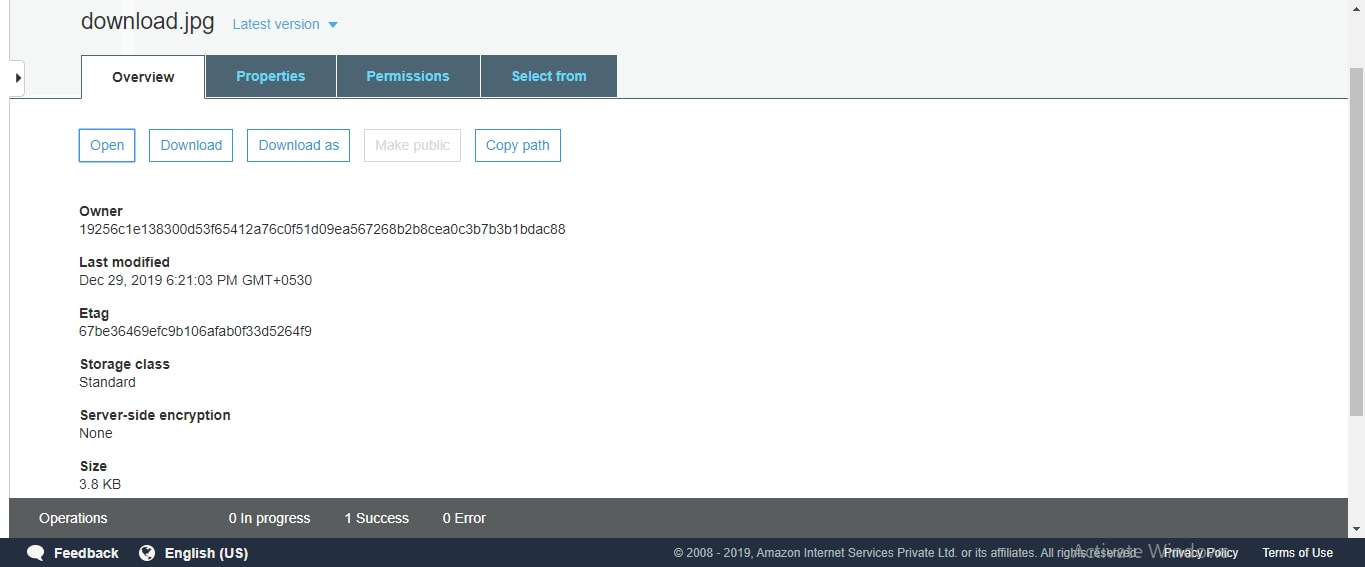
How will you delete a created object in Amazon S3?
The following steps help you to delete an object which is present in S3:
- Open the S3 console
Look for the “Files and Folders” option in the panel window. Now, you will see the list of an object present in your console. Select the object you wish to delete, right-click on it and click the “Delete” option.
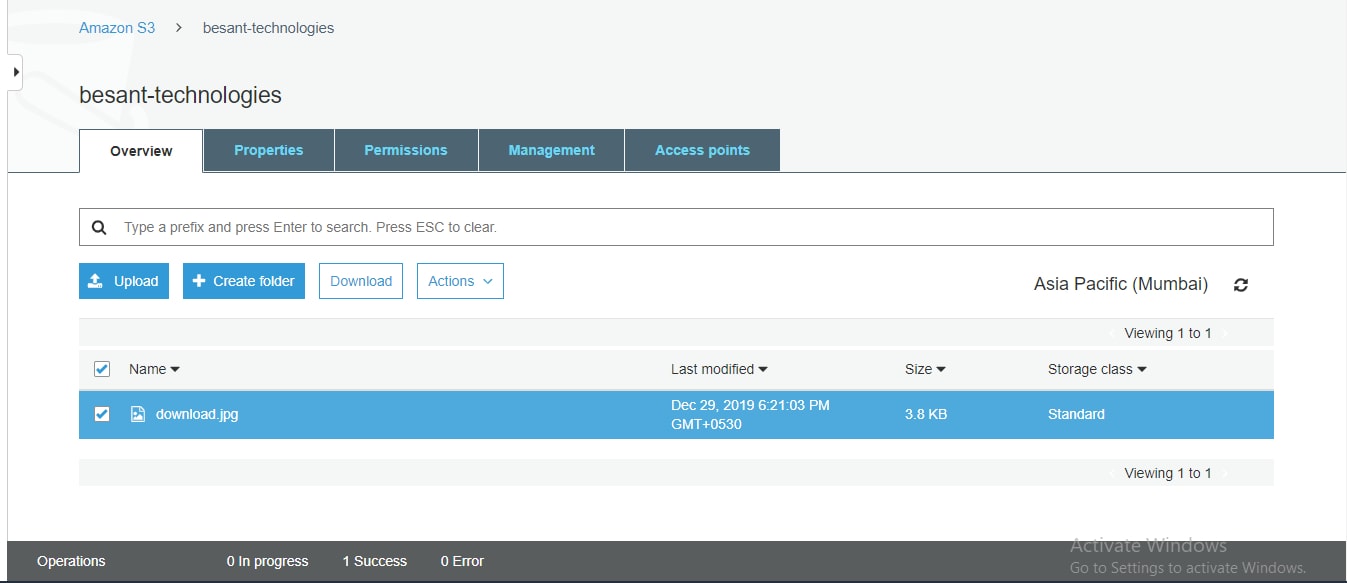
- You will be directed to a pop-up window. Click “Ok”.
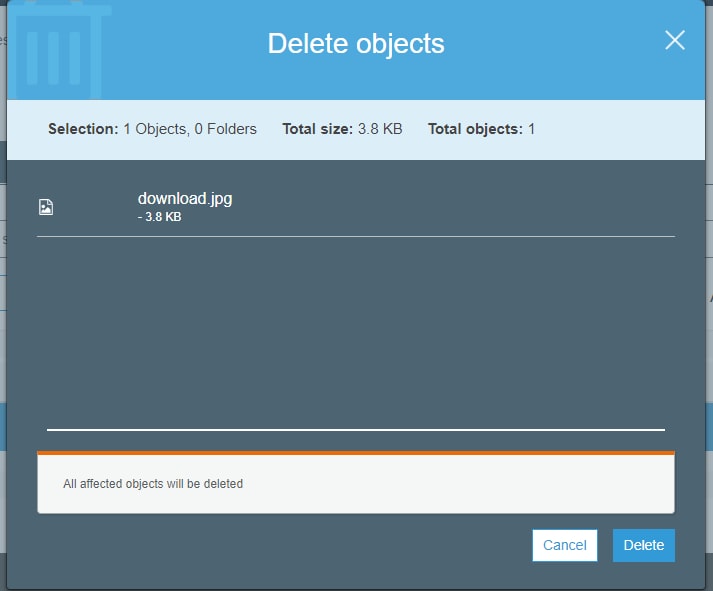
Get Placement Oriented AWS Training from Industry Experts with our AWS Training in Chennai
How will you empty a bucket in S3?
The following steps guide you to empty a bucket in Amazon S3:
- Open the S3 console
- Select the bucket you want to empty, right-click on it and select the “Empty Bucket” option.
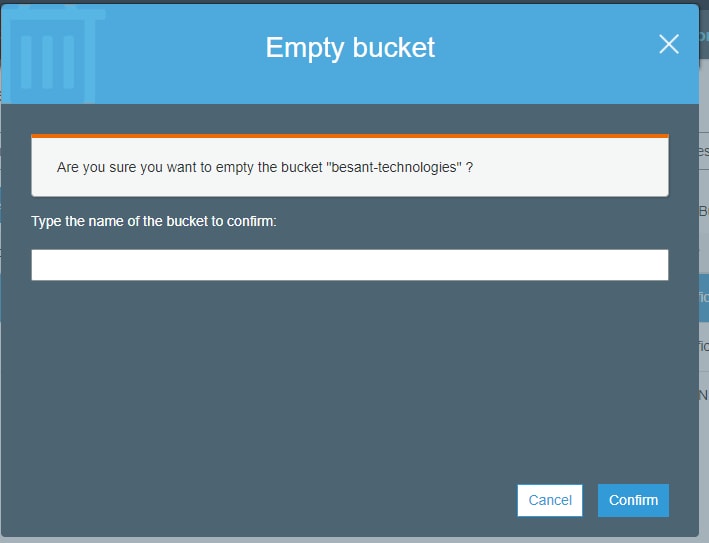
- From the pop-up window, click “empty bucket” to confirm.
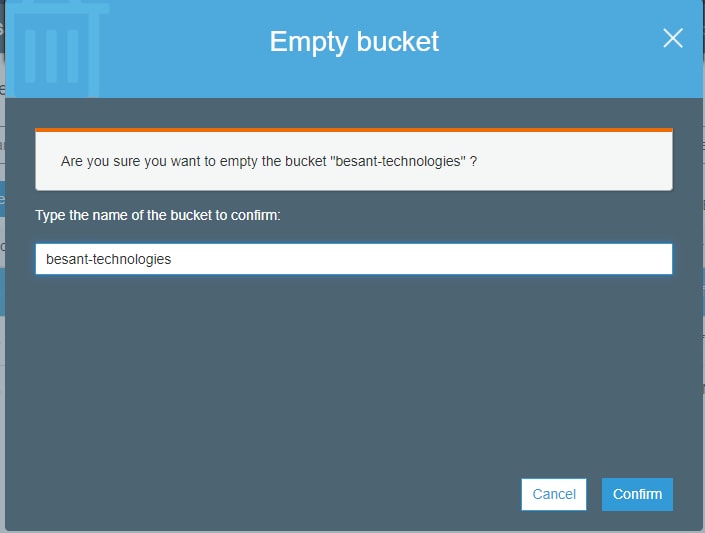
How will you Delete a bucket in S3?
The following steps guide you to empty a bucket in Amazon S3:
1)Open the S3 console
2)Select the bucket you want to empty, right-click on it and select the “Empty Bucket” option.
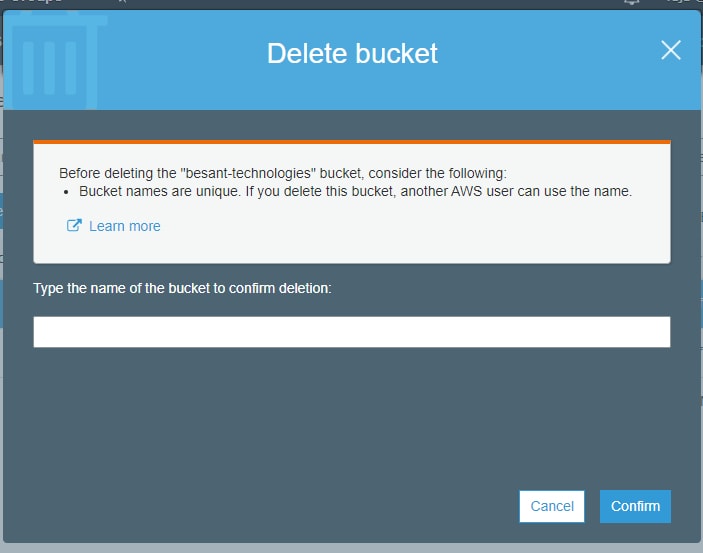
3)From the pop-up window, click “ bucket” to confirm.
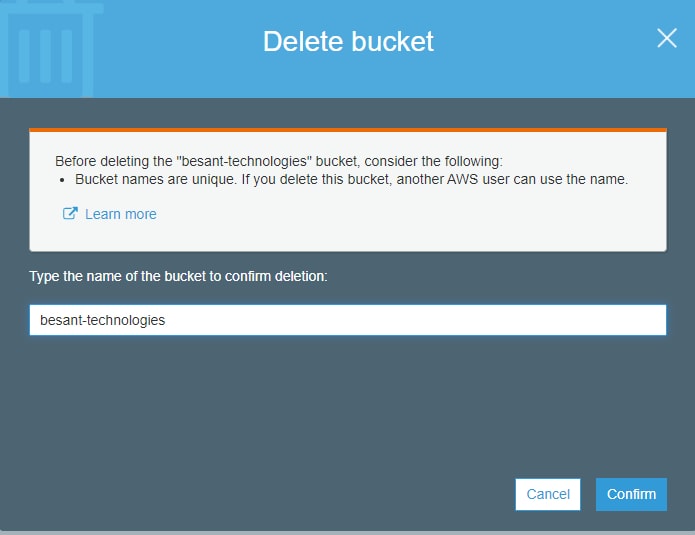
Features of Amazon S3:
The following are the features of Amazon S3:
- S3 provides user-friendly access to its users. They can store a higher amount of data at much-reduced costs.
- S3 is more secure. With the support from SSL to transfer data, it encrypts them before uploading it. Users can configure the bucket policies through AWS IAM, they will get full control over their stored data
- S3 is highly scalable. Users can store their data as much as they wish and access them any time as they wish.
- S3 is more efficient. S3 is integrated with CloudFront, which shares the contents to all the end-users with reduced latency and with a higher data transfer rate. Users will not have any minimum usage limits.
- S3 is integrated with AWS services. Various AWS Services were integrated with Amazon S3. They are CloudWatch. Amazon RDS, Amazon Kinesis, Amazon VPC, Amazon CloudFront, Amazon EBS, etc.,
Learn AWS Course to Boost your Career with our AWS Online Training

