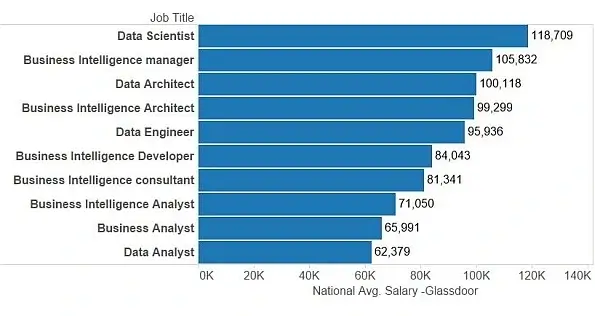Business Intelligence Masters Program Course Syllabus
SQL
Theory, Terminology, and Concepts
- Client/Server Concepts
- Database and Database Objects
Data Definition using SQL
- Databases
- Data Types
- Tables
- Constraints and Indexes
- Views
Basic Data Manipulation using SQL
- Recurring SQL Constructs
- Adding data
- Modifying data
- Removing data
- Searching data
Advanced-Data Manipulation using SQL
- Expressions
- Grouping and Aggregate Functions
- Joining Tables
Transactions
- Transaction Concepts
- SQL for working with Transaction
Import/Export
- Tools for Import/Export
- SQL for Import/Export
Informatica
Working with Informatica Developer 9
- GUI, Mappings, Mapplets, Transformations, Content Sets, Data Objects
Analyst Collaboration
- Reviewing information from the Analyst
- Comments/Tags
- Creating/adding to Reference tables
Developer Profiling
- Join Analysis Profiling
- Column Profiling
- Multi-Object Profiling
- Mappings and transformations
- Mid-stream profiling
- Comparative profiling
Data Standardization
- Cleanse, transform and parse data
- Develop data standardization mapplets and mappings
Matching
- Grouping data
- Analyze Detail Report
- DQ Matching
- Cluster Analysis Report
- Matching Mapplets
Identity Matching
- Build Matching mappings using Identity matching
- Identity Populations and Strategies
Consolidation
- Associate and Consolidate data
Data Quality Assistant
- Build Mappings to create and populate the DQA tables
- Perform manual Consolidation and Bad Record Management
PowerCenter Integration
- Run DQ Mappings in PowerCenter
Object Import/Export
- Import Projects using both Basic and Advanced methods
- Export Projects
Parameters
- How to use Parameters in Data Quality mappings, transformations and reference tables
Workflows
- How to create different objects in DQ workflows modules. Examples: mapping task, Notification Task, Human Task etc.
Microsoft BI
SQL Server Intelligence Service (SSIS)
- Introduction to Integration Services
- Control Flow Basics & Control Flow Tasks
- Data Flow Basics & Data Flow Transformations
- Expressions
- Scripts
- Debugging SSIS Packages
- Package Reliability & Execution
SQL Reporting Server (SSRS)
- Introduction to SSRS
- Server and Client Components
- Report Wizard and Control Properties
- Tables and Grouping
- Using Parameters
- Sub report functionality
- Integration of SSRS with VS
SQL Analysis Service (SSAS)
- Introduction to SSAS
- OLTP and OLAP
- Schema’s and Dimensions
- Measures and Aggregates
- Creating Cube and Browsing Cube
- Working with Data Source
Tableau
Introduction and Overview
- Why Tableau? Why Visualization?
- Level Setting – Terminology
- Getting Started – creating some powerful visualizations quickly
- The Tableau Product Line
- Things you should know about Tableau
Getting Started
- Connecting to Data and introduction to data source concept
- Working with data files versus database server
- Understanding the Tableau workspace
- Dimensions and Measures
- Using Show Me!
- Tour of Shelves (How shelves and marks work)
- Building Basic Views
- Help Menu and Samples
- Saving and sharing your work
Analysis
Creating Views
- Marks
- Size and Transparency
- Highlighting
- Working with Dates
- Date aggregations and date parts
- Discrete versus Continuous
- Dual Axis / Multiple Measures
- Combo Charts with different mark types
- Geographic Map Page Trails
- Heat Map
- Density Chart
- Scatter Plots
- Pie Charts and Bar Charts
- Small Multiples
- Working with aggregate versus disaggregate data
- Analyzing
- Sorting & Grouping
- Aliases
- Filtering and Quick Filters
- Cross-Tabs (Pivot Tables)
- Totals and Subtotals Drilling and Drill Through
- Aggregation and Disaggregation
- Percent of Total
- Working with Statistics and Trend lines
Getting Started with Calculated Fields
- Working with String Functions
- Basic Arithmetic Calculations
- Date Math
- Working with Totals
- Custom Aggregations
- Logic Statements
Formatting
- Options in Formatting your Visualization
- Working with Labels and Annotations
- Effective Use of Titles and Captions
- Introduction to Visual Best Practices
Building an Interactive Dashboard
- Combining multiple visualizations into a dashboard
- Making your worksheet interactive by using actions and filters
- An Introduction to Best Practices in Visualization
Sharing Workbooks
- Publish to Reader
- Packaged Workbooks
- Publish to Office
- Publish to PDF
- Publish to Tableau Server and Sharing over the Web
Putting it all together
- Scenario-based Review Exercises
- Best Practices