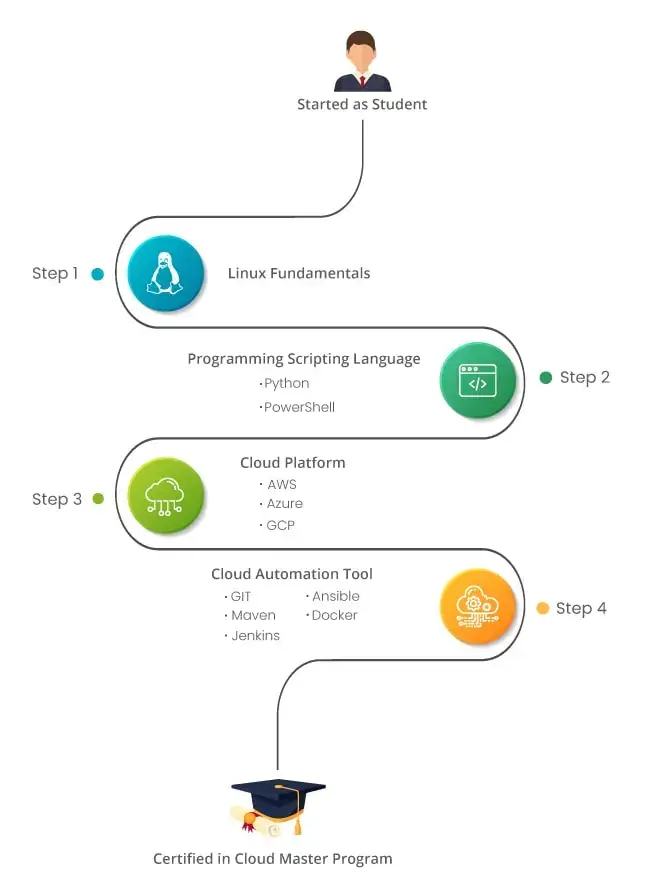Cloud Masters Program Syllabus
Fundamentals of Cloud Computing & Linux
- Overview of all basic commands
- Vim editor modes
- Filesystem hierarchy – Basic topics
- File and directories creation
- Grep
- Filter commands (head,tail,more,less)
- Creating users and groups
- Important files related
- Modifying, deleting users and group
- Linux permissions
- Basic permissions overview
- Software management
- Yellowdog update modifier(yum)
- Yum commands
- Different run levels
- Services and daemons
Module 2: Why Cloud?
- Why Cloud and What is Cloud Computing?
- Identify the features and benefits of cloud computing
- Different types of Cloud Computing deployment model
- Public Cloud, Private Cloud, Hybrid Cloud
- Virtualization – An essential in cloud
- Virtualization in Cloud model
- Different types of virtualization
- Hypervisor – Benefits
- Different types of services and its difference in Cloud computing
- IaaS, PaaS, SaaS
- Importance of scaling in cloud computing
- Different types of scaling and its applications
- Issues we overcome using cloud and applications
- Cost model that we use in cloud computing
Module 3: AWS – An overview
- Describe the features of AWS
- The features of AWS marketplace
- Describe the features of Amazon Compute Services
- Describe the features of Amazon Storage Services
- Describe the features of Amazon Network Services
- Describe the features of Amazon Database services
- Describe about various services in AWS
- Global Infrastruture – Regions and Availability Zones
- Create a free tier account in AWS and onboarding
- Introduction AWS management console
Module 4: Understand Identity Access Management of AWS
- Protect your AWS by the different authentication system
- Password policies set for users
- AWS User Account and Groups in detail
- Creating custom policies in AWS
- Introduction about Roles and its use
- Creating Roles and associating policies
- Creating programmatic access and management console access for users
- Associating policies to the user and groups
Module 5: EC2 Instance
- Describe AMI and AWS Marketplace templates
- Launch a basic EC2 instance
- Different types of Instances Reserved, On-demand, Spot, Dedicated
- Security groups and tags for EC2 instance
- Public key – Private key introduction and protecting EC2 with keys
- Attaching and detaching EBS volumes
- Launch an ec2 instance from an AMI
- Create custom AMI and working with different region
- Make use of amazon EBS volume and create snapshots
- Manage the configuration of your application
- Deploying a new instance from the created AMI
Module 6: Auto-scaling
- Get Started with Auto Scaling Using the Console
- Creating Launch configurations and make use of it for autoscaling groups
- Maintain a Fixed Number of Running EC2 Instances
- Dynamic Scaling
- The lifecycle of autoscaling
- Policies of autoscaling
Module 7: Load Balancing
- Introduction to Loadbalancer (ELB)
- Different types of Loadbalancer in AWS
- Application Load balancer
- Network Load balancer
- Classic Load balancer
- Migrating classic load balancer to new load balancer
- Components and types of load balancing
Module 8: EBS (Elastic Block Storage)
- Create EBS volumes
- Delete EBS Volumes
- Attach and detach EBS volumes with EC2 instance
- Creating and deleting snapshots
Module 9: Object Storage in Cloud
- Understanding S3 durability and redundancy
- Introduction about S3 Buckets
- How S3 Uploading works and how to Download
- How to S3 Permissions
- How to implement S3 Object Versioning S3 Lifecycle Policies
- Storage Gateway
- Import Export
- S3 Transfer Acceleration
- Glacier storage
Module 10: Cloud Front
- Describing cloud front
- Creating a cloud front distribution
- Hosting a website of cloud front distribution
- Implementing global restrictions
- Configuring origins and behaviors
Module 11: Route53
- Describe Hosted zones and Domain name understanding
- How to create hosted zones
- Hosting a website with custom domain name
- Understanding routing policies
Module 12: AWS Security Management
- Describing Security Practices for Cloud Deployment
- AWS Shared Responsibilities and Securities
- Importance of Cloud Trail
- Describing Trust advisor
Module 13: Amazon Virtual Private Cloud (VPC)
- Introduction to Amazon Virtual Private Cloud (VPC).
- VPC Advantages and understanding IP addressing CIDR
- Default and Non-default VPC
- Different Components in VPC
- Describe, create, and manage Amazon Virtual Private Cloud
- Amazon VPC, Private Subnet, and Public Subnet
- AWS Networking, Security Groups, and Network ACLs
- Configuration and management of VPN connectivity
- Subnet and Subnet Mask
Module 14: Relational Database Service (RDS)
- Introduction to RDS
- Different database services of AWS: Amazon RDS, Dynamo DB, Redshift
- Create MYSQL RDS Instance, Oracle RDS Instance, MS SQL RDS Instance
- Configuring the database
- Configuring backups
- Configuring the maintenance windows
- Connecting to the database
Module 15: NDynamo DB
- Creating a dynamo dB
- Adding data manually
- Learn about strong and eventual consistency
- Calculating Read-write consistency
- Configuring alarms
Module 16: Monitoring Services
- Knowledge on Cloud watch – A monitoring service
- Create and Configuring Monitoring services
- How to perform Setting thresholds and Configuring actions
- Creating a cloud watch alarm
- Getting statistics for ec2 instances
- Monitoring other AWS services
- Configuring Notifications
- Integrating cloud watch with Autoscaling
Module 17: Application Services – An Overview
- What is SNS
- Creating a topic
- Create subscription
- Subscribed to the subscription
- SQS & SES
- Lambda and Elastic Beanstalk
Module 18: AWS Troubleshooting
- Troubleshooting EC2 instance
- Troubleshooting using Cloud watch
- Troubleshooting using ELB
- Troubleshooting by using Cloud front
Module 19: AWS Architecture and Design
- Backup and Disaster Recovery
- How to manage Disaster Recovery and Backups?
- Best Practice for DR and Backups
- AWS High Availability Design
Module 20: DevOps Fundamentals
- An understanding of DevOps and the modern DevOps toolsets
- The ability to automate all aspects of a modern code delivery and deployment pipeline using:
- Source code management tools – CVS, Git
- Build tools – Apache ant, Maven
- Test automation tools – JUnit
- Continuous Integration Tools – Jenkins, Team city
- Configuration management tools – Chef, Puppet, Ansible
Azure Course Syllabus
A kick start on the Microsoft Azure platform (Duration-1hrs)
- Microsoft Azure – An High-level overview
- Creation of Azure account
- Overview of the services provided in Azure
- Learn support center help and other controls
Module 1: Managing Microsoft Azure Subscription (Duration-1hrs)
- Creating subscription for the account
- Cost center and tagging
- Azure policies
Module 2: Azure Resource Management (Duration-2hrs)
- Managing and analyzing Azure resource
- Diagnostics and baseline environment
- Creating alerts and metrics
- Managing costs
- Log analysis
Module 3: Azure Virtual Machines (Duration-5hrs)
- Introduction to Virtual machine architecture
- Azure Virtual machine – an overview
- Understanding different families of virtual machines
- Understanding the plans and costs of virtual machines
- Creating a virtual machine
- Connecting the virtual machine remotely
- Understanding VM Availability
- Understanding and setting virtual machine monitoring
- Virtual Machine scale sets (VMSS)
- Creating windows and Linux virtual machines
Module 4: Managing Azure Virtual Machines (Duration-2hrs)
- Adding additional data disks to Virtual machine
- Adding network interface cards to virtual machines
- Changing different VM size
- Redeploying virtual machines
Module 5: Azure Virtual machine backups (Duration-2hrs)
- Understanding virtual machine backups
- Virtual machine backup jobs and restores
- Hands-on on virtual machine concepts
Module 6: Azure Virtual Networks (Duration-6 hrs)
- Understanding Basic networking
- Understanding CIDR
- Creation of virtual networks
- Public IP addressing concepts
- Learning network routing on azure
- Setup virtual networks peering between different virtual networks
- Vent to vent connection
Module 7: Introduction to Load Balancing (Duration-2 hrs)
- Setup Load Balancer
- Front End IP Configuration
Module 8: Azure network security groups (Duration-1hr)
- An intro to Network security groups
- Implementing Network security group rules
Module 9: Azure DNS Services (Duration-2hrs)
- Azure DNS services introduction
- Assigning custom domains
Module 10: Azure AD – Basic vs Premium (Duration-5hrs)
- Introduction and Creating Azure AD
- Adding our Custom Domains
- Learn about AD Identity Protection
- How to implement Self Service Password Reset
- Conditional Access and Access Reviews
Module 11: Implementing MFA (Duration-1hrs)
- Azure AD MFA – An introduction
- Azure AD Conditional Access
- Configuring Fraud Alerts
- MFA One Time Bypass
Module 12: Azure RBAC (Duration-1hrs)
- Understanding Azure Role-based access control (RBAC)
- Creating custom RBAC
Module 13: Creating and configuring storage accounts (Duration-3hrs)
- Create Storage Account
- Virtual Networks and Firewalls
- Access Keys and SAS
- Storage Explorer
- Log Analytics
- Redundant Storage
Google Cloud Platform Course Syllabus
- Creating a Compute Engine Project
- Enabling Billing
- Adding Team Members
- Compute Engine Resources
- Manage Compute Engine Resources
Instances
- Creating an Instance Using the Developers Console
- Accessing an Instance Using the Developers Console
- Deleting an Instance Using the Developers Console
- Creating an Instance Using gcloud
- Instance Attributes
- Accessing an Instance Using gcloud
- Deleting an Instance Using gcloud
- Creating an Instance Programmatically
- Creating an Instance Using a Service Account
- Selecting an Access Mode
- Cleaning Up
Storage: Persistent Disk
- Compute Engine Storage Options at a Glance
- Persistent Disk
- Persistent Disk Performance
- Create a Persistent Disk Using Developers Console
- Create a Persistent Disk Using Gcloud
- Attaching/Detaching a PD to/from a Running VM
- Create a Persistent Disk Programmatically
- Persistent Disk Snapshots
Storage: Cloud Storage
- Understanding BLOB Storage
- Getting Started
- Introducing G-suit
- Using Cloud Storage from Your Code
- Configuring Access Control
- Understanding ACLs
- Using Default Object ACLs
- Understanding Object Immutability
- Understanding Strong Consistency
Storage: Cloud SQL and Cloud Datastore
- Cloud SQL
- Getting Started
- Creating Databases and Tables
- Running SQL Queries
- Cloud Datastore
- Getting Started
- Creating and Viewing Entities via the Developers Console
- Creating and Retrieving Entities Programmatically from a VM
- Bring Your Own Database
Networking
- A Short Networking Primer
- Network Addresses and Routing
- Transport Control Protocol (TCP)
- The Domain Name System (DNS)
- Hypertext Transfer Protocol (HTTP)
- Load Balancing
- Firewalls
- Default Networking
- Configuring Firewall Rules
- Configuring Load Balancing
- Reserving External IP Addresses
- Configuring Networks
- Understanding Networking Costs
- Understanding Routing
- Selecting an Access Mode
Advanced Topics
- Startup Scripts
- cloud compute
- Literal-Value Approach
- Local-File Approach
- Cloud-Storage Approach
- Publicly Available Approach
- API Approach
- Custom Images
- Creating a Custom Image
- Using a Custom Image
- Metadata
- Metadata Server
- Metadata Entries
- Project Metadata
- Instance Metadata
- Data Formats
- Default Versus Custom
- Project-Level Custom Metadata
- Instance-Level Custom Metadata
- wait_for_change URL parameter
DevOps Course Syllabus
Module1: Introduction to DevOps
- DevOps Principles in detail
- DevOps Engineer Skills in the market
- Knowing DevOps Delivery Pipeline
- The market trend of DevOps
- DevOps Technical Challenges
- Tools we use in DevOps
Module 2: GIT – A version control tool
- Knowing about Version control
- Git – A CLI
- Essentials of GIT in industry
- How to setup GIT
- Installing Git
- First-Time Git Setup
- Getting a Git Repository
- Working with various commands in GIT
- Recording Changes to the Repository
- How to check the Status of Your Files
- How to track New Files
- Staging our modified files
- Ignoring Files from GIT
- Viewing Your Unstaged and Staged Changes
- How to commit Your Changes
- Skipping the Staging Area and commit
- Removing Files from GIT
- Viewing the Commit History
- Limiting Log Output
- Using a GUI to Visualize History
- Undoing Things
- Changing Your Last Commit
- Upstaging a Staged File
- In modifying a Modified File
- Working with Remotes
- Showing Your Remotes
- Adding Remote Repositories
- Fetching and Pulling from Your Remotes
- Pushing to Your Remotes
- Inspecting a Remote
- Removing and Renaming Remotes
- Branching and Merging in Git
- What a Branch Is
- Basic in Branching and Merging
- Branch Management in GIT
- Branching Workflows and its usage
- Remote Branches – create and delete
- Rebasing
- Git workflows
- Git cheat sheet
Module 3: Jenkins – Continuous integration
- Essentials of Continuous Integration
- An example scenario where CI is used
- Know about Jenkins and its architecture in detail
- Jenkins tool Management in detail
- Installing Jenkins
- Post-installation setup wizard
- Unlocking Jenkins
- Customizing Jenkins with plugins
- Creating the first administrator user
- Know about User management in Jenkins
- Authentication
- Jenkins own database user creation
- Options to enable integration with LDAP
- Authorization
- Matrix-based authorization
- Project-based authorization
- Overview of Maven
- Maven project structure
- Maven plugins
- Project Object Model (POM) – the fundamental unit of work in Maven project
- Maven build lifecycle
- Adding external dependencies to maven XML
- aven build and test project
- Creating jobs and automatic build settings
- What is Jenkins Pipeline?
- Why Pipeline?
- Integration with GIT
- How to enable project based authorization for a job
- Source code management while creating jobs
- Triggering automated build
- Maven job setup
- Know about post build options for jobs like notifications, trigger another build, publishing reports, etc.
- Adding a slave node to Jenkins
- Building Delivery Pipeline
- Notification settings in Jenkins
- Plugin management in Jenkins
Module 4: Docker – A containerization technology
- Introduction
- Real-world Shipping Transportation Challenges
- Introducing Docker and its technology
- Understanding of Docker images and containers
- Working with container
- How to Share and copy a container
- Container Life Cycle
- How to use Base Image and customize
- Creation of Docker File
- How to Publish Image on Docker Hub
- Introduction to Docker Networking
- Network Types in docker technology
- Docker Container Networking
- Docker Compose – An introduction
- Docker Swarm – An introduction
- Use Docker Compose to create PHP, WordPress, MySQL
- How to Start Containers on a Cluster with Docker Swarm
- Creating and Scaling an application in Docker swarm
Module 5: Ansible – A configuration Management
- Introducing Ansible – A configuration management tool
- Basics / What Will Be Installed
- Understanding Ansible architecture
- Control Machine Requirements
- Managed Node Requirements
- Inventory
- Hosts and Groups
- Host Variables
- Group Variables
- Learn various ansible Modules
- How to use adhoc commands
- Parallelism and Shell Commands
- File Transfer
- Managing Packages
- Users and Groups
- Deploying From Source Control
- Managing Services
- Introduction to YAML script
- Playbook
- About Playbooks
- Playbook Language Example – YAML
- How to Write Playbooks
- Tasks in Playbooks
- Understanding about various tasks in playbook
- Introduction to Handlers and variables
- Learn about using handlers, variables in the playbook
- Become (Privilege Escalation)
- Roles
- Role Directory Structure
- Using Roles
- Role Duplication and Execution
- Role Default Variables
- Role Dependencies
- Role Search Path
- Ansible Galaxy
- Including and Importing
- Includes vs. Imports
- Importing Playbooks
- Including and Importing Task Files
- Including and Importing Roles
- Writing a playbook to install and configure webservers and deplo0y an application
- How to create Ansible Role and use it
- Using an ansible role in playbook
- How to use Ansible Galaxy to download
- Example – Install and use Jenkins roles from ansible galaxy
Module 6: DevOps on Cloud
- Essentials of Cloud computing?
- Cloud and virtualization architecture
- Cloud deployment architecture
- Cloud providers – An overview
- Why we need DevOps on Cloud?
- Introducing to Amazon web services
- Various AWS services for Devops – An overview
- DevOps using AWS – Demo
Python Essentials
An Introduction to Python
- What can Python do?
- Why Python?
- Good to know
- Python Syntax compared to other programming languages
- Python Install
Beginning Python Basics
- The print statement
- Comments
- Python Data Structures & Data Types
- String Operations in Python
- Simple Input & Output
- Simple Output Formatting
- Operators in python
Python Program Flow
- Indentation
- The If statement and its’ related statement
- An example with if and it’s related statement
- The while loop
- The for loop
- The range statement
- Break &Continue
- Assert
- Examples for looping
Functions& Modules
- Create your own functions
- Functions Parameters
- Variable Arguments
- Scope of a Function
- Function Documentation
- Lambda Functions& map
- Exercise with functions
- Create a Module
- Standard Modules
- Exceptions Handling
- Errors
- Exception handling with try
- handling Multiple Exceptions
- Writing your own Exception
File Handling
- File handling Modes
- Reading Files
- Writing& Appending to Files
- Handling File Exceptions
- The with statement
Classes In Python
- New Style Classes
- Creating Classes
- Instance Methods
- Inheritance
- Polymorphism
- Exception Classes & Custom Exceptions
Generators and iterators
- Iterators
- he Functions any and all
- With Statement
- Data Compression
Data Structures
- List Comprehensions
- Nested List Comprehensions
- Dictionary Comprehensions
- Functions
- Default Parameters
- Variable Arguments
- Specialized Sorts
Collections
- namedtuple()
- deque
- ChainMap
- Counter
- OrderedDict
- Defaultdict
- UserDict
- UserList
- UserString