Microsoft Azure Tutorial
You have come here because you are thinking to start your career in Microsoft Azure or about to gain complete knowledge of Azure. Am I right? This Azure tutorial for beginners is designed to help you. Azure is one of the top cloud providers and has acquired a huge market share in the cloud computing segment. This Microsoft Azure tutorial is specially designed by keeping in mind the learning needs of beginners as well as experienced candidates. Here we are going to cover all the concepts of Microsoft Azure which include cloud computing types, Azure architecture, different cloud models, azure components, azure features, advantages, azure certifications services provided by Azure, etc. By the end of this tutorial, you will be able to gain a complete overview of all azure concepts.
Before getting into the tutorial, let’s talk about the basics that would help you in a clear understanding of the rest of the tutorial.
What is cloud computing?
Cloud computing is one of the most popular technologies these days. Cloud computing is a process of storing and retrieving data over the internet. It means you are no longer required to follow traditional methods and struggle with issues. Your complete data is stored in a remote server and you can easily access your data with an internet connection anywhere from this world.
Why is cloud computing important?
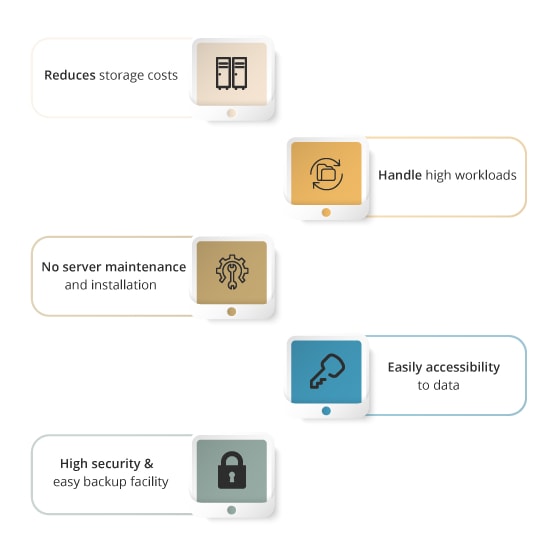
Cloud computing is often considered as one of the major technological breakthroughs of the 20th century. It has transformed the computation industry with innovation. There are many reasons why we need to go for a cloud computing service in this technology era.
The main reason is that the traditional storage system provides limited storage capacity and needs high setup costs and maintenance. But this is not the case with Cloud computing. Organizations across the world are moving to cloud solutions because of the following reasons:
- It reduces storage costs to a great extent
- Capability to handle high workloads
- No issues like Server maintenance and installation
- Easily accessibility to data from any corner of the world.
- High security and easy backup facility
Let’s begin our Azure tutorial with types of cloud services:
Types of Cloud Computing
We have three types of clouds which are
- Public
- Private
- Hybrid
Let’s have a glance at each type of cloud:
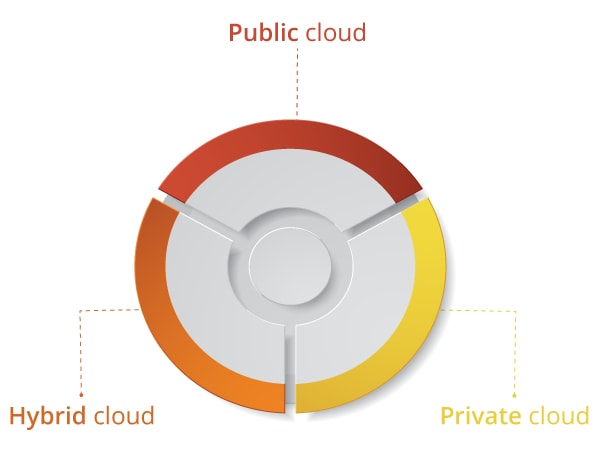
Public Cloud:
A cloud provider makes these services available for the general public and it is named as public cloud. The information presented in the cloud can easily be accessed by users with an internet connection. This service is open to all and the infrastructure is owned and managed by the service provider.
Private Cloud:
The name itself indicates it is a private cloud and applicable for a single organization. A particular organization can use this service and uses it for storing data, hosting applications, retrieving information, etc. The data which you store in a private cloud can not be shared with external parties. This service can be either managed by the third party or by the organization itself.
Hybrid Cloud:
The hybrid cloud is the association of public and private clouds to offer a special advantage to the organizations. The hybrid cloud allows high flexibility to organizations, where an organization can store sensitive data in a private cloud and other non-sensitive data in a public cloud.
Now let’s get into the main part of this Microsoft Azure Tutorial.
What is Microsoft Azure?
Microsoft Azure is one of the most popular Cloud services providers in the market form Microsoft. It provides you seamless computing services for developing, testing, deploying and monitoring the services over the Microsoft data centers. Azure cloud services are available in three different formats which include SaaS, PaaS, and IaaS. It supports different programming languages, frameworks, and tools. And it also allows great integration with third-party applications. Using Azure one can choose to develop, scale and run any number of applications over the cloud.
Why is Microsoft Azure popular?

Azure is growing at a rapid speed and giving a strong competition to Amazon Cloud services (AWS). Azure has some unique features which have been helping it is growing faster in the cloud segment. Here let’s discuss some important points which have contributed to its popularity.
- Azure offers excellent services as a Platform as a Service (PaaS) with advanced building blocks and tools.
- Azure cloud computing is highly trusted for its security concerns
- It can easily compatible with a .NET programming language which is a widely-used programming language for many organizations.
- Azure services are highly flexible and one can simply migrate from on-premises to the cloud.
- Azure provides you an integrated environment where you can build applications, test, and deploy in the cloud.
- Azure Platform is simple to learn and also easy to set up an azure cloud infrastructure.
Microsoft Azure Architecture:
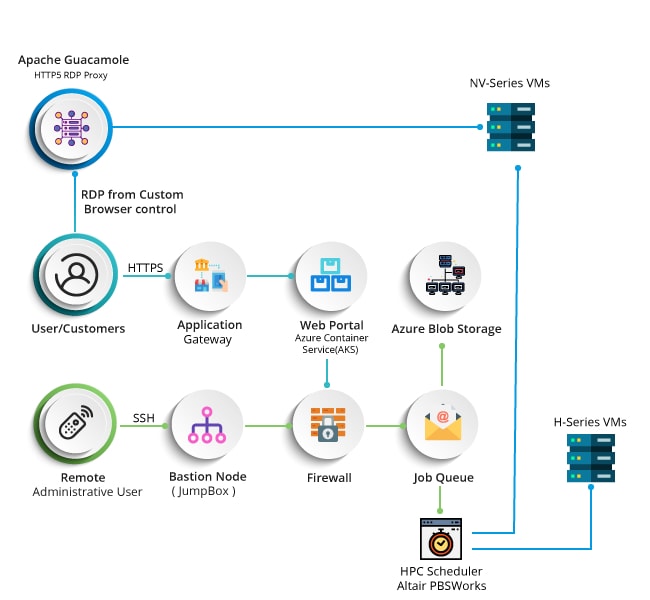
It is very important to know the Architecture of Azure. Like many other cloud service providers, Microsoft azure also depends on virtualization technology. Virtualizations is the emulation of the hardware of a computer in software. The majority of the computer hardware works with the set of instructions that are encoded into silicon. The virtual hardware use software to work like real hardware.
In general cloud providers maintains various data centers and each data center has thousands of physical servers that execute hardware (virtualized) for customers. Microsoft architecture runs on massive sets of servers and network hardware.
The complex orchestration process makes Azure so powerful. It eliminates the time spending, maintaining, and manual up-gradation process. Azure takes care of everything on its own.
Different cloud models (SAAS, IaaS, PaaS)
Types of Azure Clouds:
Microsoft Azure is offering two different services like all other cloud service providers. The two services offered by Microsoft Azure are PaaS and Iaas. The majority of the frameworks and programming languages are supported by these two services.
Azure as PaaS (Platform as a Service)
This is a service where a platform is given to a client to build and deploy software. It helps the client to focus on application development rather than looking after infrastructure and hardware. Azure PaaS also manages the majority of operating systems, network issues, and servers.

Pros:
- It is cost-effective because the resources are assigned on demand and servers are updated automatically.
- There are very fewer chances of vulnerability occurrence as the servers follow the auto-update system and the security checks take place frequently.
- New versions of development tools are often tested by the Azure team, so it is easier for the developer to use the new tools. It saves the time of developers and they are able to meet the demands of customers with new tools.
Cons:
- Often portability issues arise while using PaaS. Sometimes there can be different environment thus applications have to be adapted according to the situations.
Azure as IaaS (Infrastructure as a Service)
It is a self-managing computing system for the companies where developers have full control over application platform stock and operating systems. In IaaS users are responsible for access, manage, and monitor the data centers on their own.

Pros:
- This will be perfectly suitable for companies that need to have complete control over their computing systems. The virtual machine can easily be customized based on organizational requirements.
- It has a high design time portability. You can easily migrate the application to windows azure without making any modifications to existing applications. All other things related to applications such as application database and other things also can easily be migrated to azure.
- It provides quick transitions services to clouds, which acts as a great advantage for the vendors to offer better, faster and efficient services to their clients.
Cons:
- It might be difficult for the organizations to upgrade the latest version as they are stick to a particular version for all their application dependencies.
- Many factors have contributed to increased expense and maintenance issues. For instance, you need to maintain high servers for patching and upgrading the software.
- Some unpatched servers can easily become prone to vulnerabilities and the security risks are also high.
- It is very challenging to maintain legacy apps in IaaS.
Microsoft Azure Components
List of Azure components (domains)
- Compute
- Storage
- Database
- Security + Identity
- Integration services
- Content delivery network
- Monitoring
- Mobile & Web services
- Workflows
- Migration
Here we are going deep into each component
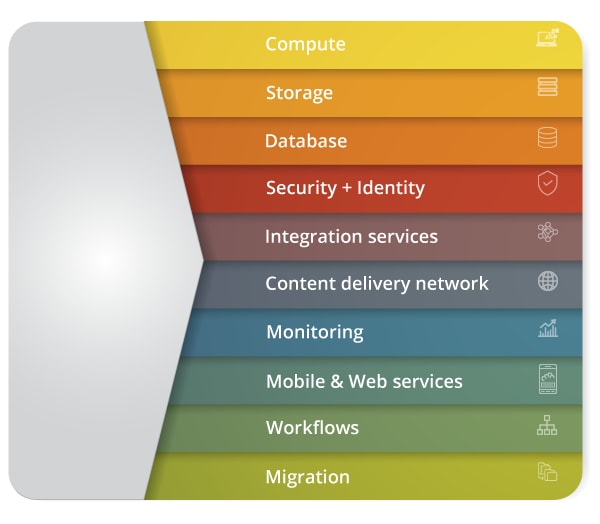
Compute:
There are multiple ways in Azure to host application code. The word Compute is nothing but the specific hosting model for computing resources on which your application runs. This service of Azure offers various computing operations such as development, app hosting, and deployment in the Azure platform. Below mentioned are the sub-components available in Computing.
- Virtual Machine: It accepts you to implement any workload, language in any operating system.
- Virtual Machine Scale Sets: It allows the user to create multiple (thousands of) same virtual machines in minutes.
- Azure Container Service: It is a container deployment and management service and support popular open source tools for container orchestration purpose.
- Azure Container Registry: It is specially designed to store and manage the container images in all types of Azure deployments.
- Functions: It allows you to write code regardless of provisioning servers and infrastructure.
- Batch: This allows the user to Scale required virtual machines and also execute computer pipelines.
- Service Fabric: It simplifies the development process of microservice applications and lifecycle management. Service Fabric also supports popular programming languages which include PHP, Java, Python, Node.js, and Ruby.
Storage:
Azure Storage is a Microsoft-managed cloud storage service used for storing modern cloud applications. Azure storage is highly scalable, available, secure, durable, and redundant. It includes Storage Gen2, Azure files, Azure tables, Azure Queues, and Azure Blobs. You can store and process hundreds of terabytes data. Following are the components of Azure storage:
- Blob Storage: This is where your all unstructured data gets stored in the cloud as objects. You can store any type of data which may include media file, document, or application installer.
- Queue Storage: It creates a communication path between various application components. It develops asynchronous messaging to transfer communication between components and applications.
- File Storage: It allows you to migrate legacy applications. It also acts as shared file storage and avoids costly rewrites.
- Table Storage: This component of Azure is used to store the semi-structured NoSQL data in the cloud. As it comes with a schema-less design, it can easily adapt your data as and when your application needs to grow.
Database:
Microsoft Azure SQL Database is a managed cloud database. Azure database runs on a cloud computing platform and takes care of things like scalability, high availability and backup manages various types of database services which include backup, scalability, and high availability of the database. It is quite different from the AWS and includes databases like Azure Database for PostgreSQL and Azure Cosmos DB. The following are the azure database components.
- SQL Database: It is a relational database service of Microsoft cloud and a leading Microsoft SQL engine.
- DocumentDB: It a fully managed NoSQL database that provides you an environment where you can get high performance, and ease of development.
- Redis Cache: It stores data structures such as hashes, strings, lists, etc.
Security + Identity
This feature of Microsoft Azure will provide the cloud with the capability to spot and react to the cloud-related security threats. It also helps you in managing the encryption keys and other sensitive data. The following are its components.
- Key Vault: It safeguards cryptographic keys and allows you to build secretes used by service and cloud applications.
- Azure Active Directory: It is a cloud-based identity and access management service. It grants access to your employees to the available resources. It manages things like device registration, multi-factor authentication, etc.
- Azure AD B2C: It is an identity management solution for consumer-facing issues. It supports more than 1 billion customer identities around the globe.
Integration services:
Azure integration services ties together different services which include API Management, Service Bus, Logic Apps, and event grid. It makes Microsoft Azure as a scalable and reliable platform for integrating the various cloud-based applications of an enterprise.
- Service Bus: It acts as an information delivery network and works on a third-party communication system.
- SQL Server Stretch Database: It plays a crucial role in migrating any other cloud data securely to the Azure cloud.
- Azure AD Domain Services: It offers different managed services such as group policy, domain join, LAPD, group policy, etc.
- Multi-Factor Authentication (MFA): It is a two-step verification process. It allows you to access data with a simple sign-in process.
Azure Content delivery network:
Azure Content Delivery Network (CDN) is a global solution that delivers high bandwidth content. It allows you to cache static objects that are loaded from Azure web application, blob storage, or any publicly accessible web server by utilizing the nearest point of presence (POP) server. It facilitates high-speed content to the users. Below mentioned are the components it has.
- VPN Gateway: To make the data secure it sends the encrypted traffic across the public connection.
- Traffic Manager: It helps you to manage and distribute the user traffic for services like VM, WebApps, Cloud, and other Azure services in different Datacenters.
- Express Route: Using Express Route service you can expand your on-premises networks to Microsoft cloud with the help of dedicated private connection to Office 365, Azure and CRM Online.
Monitoring & management services:
The below mentioned are things that monitor and manage azure deployment.
- Azure Resource Manager: It creates a simplified process where you can easily manage and visualize resources in your application. It allows you to grant access to people whom you allow access to your data.
- Automation: You can automate tasks like long-running, manual, repeated and error-free tasks. These things can be done in enterprise and cloud environments.
Mobile & web Services:
It provides a scalable cloud backend for building Windows Store, Apple iOS, Windows Phone, HTML/JavaScript, and Android applications. The data gets stored in the cloud, you will receive a notification to your applications.
- Web Apps: You can develop and host the websites in any programming language that you want without having to manage infrastructure.
- Mobile Apps: Azure offers the globally available, and highly scalable mobile application platform for its clients.
- API Apps: Using this service you can easily develop and host APIs in the cloud and on-premises.
- Logic Apps: It simplifies the integration process and deployed scalable integrations.
Workflows:
It gives you a visual designer with which you can create and automate your process into a sequence of steps called a workflow.
- Notification Hubs: The Azure Notification Hubs provide you a simple-to-use, scaled-out push engine.
- Event Hubs: It is a data streaming platform that allows you to manage millions of events per second. Data received by an event hub can be modified and stored. And it also gives you real-time analytics.
- Azure Search: It offers you a cloud search as a service using which you can manage server and infrastructure. You can use the ready to use service that can populate with your data. It also helps you in implementing a search option for your mobile or web application.
Migration:
Migration tools help you to estimate the cost that occurs for an organization to migrate to the cloud. It will also help you manage workloads from your local data centers to the Azure cloud.
Applications of Azure:
Azure is deployed and used for a wide range of applications which are:
DevOps
Azure comes with a complete suite of tools and services which help you in the successful implementation of DevOps. The tools and services include test labs for build testing, Visual Studio Team Services, experimentation, application diagnostics, test labs for build testing, etc.
Development
Azure creates a seamless environment where you can develop software by easily sharing code, testing applications, software development kits, troubleshooting, etc.
Machine Learning
Azure offers a wide range of machine learning applications which include data sets training modules, powerful AI and cognitive computing, etc.
Internet of Things
Azure offers multiple services for gathering, controlling, and examining the data that has been delivered from different devices and supports the successful implementation of IoT.
Containerization
Containerization service of the Azure platform for Kubernetes and Docker implementation for orchestrating huge volumes of containers.
IT Security
This will take care of IT security. Azures manage sensitive data and encryption keys.
Advantages of Azure
Azure is built to solve major business problems and offers unique and business-oriented solutions. Below mentioned is a list of benefits of Azure:
- Apps management
- Flexibility
- Agility
- Compliance
- Storage
- Security
- Analytics Support
- Unified Delivery Plan
- Disaster Recovery
- Easy to Deploy
Azure top services:
Azure provides different features that are essential for an organization’s regular operations.
- Computational Services
- Storage Services
- Mobile Services
- Data Management
- Media Services
- Developer Services
Azure Pricing:
The main advantage that we gain when we opt, Azure, is cost flexibility. To provide the cloud computing services to all sizes of organizations Azure follows the Pay-as-you-go approach. You can scale down or scale up the architecture as per your needs.
Azure Certifications:
Azure decided to fill the skills gap between the available resources and industry requirements. To accomplish this task they have created some plans which are:
- Creating role-based certifications
- Provide Aligned experience
- Simple certification process
- Made certifications recognizable
In Azure we have three major certifications, which are:
- Azure Developer
- Azure Administrator
- Azure Solutions Architect
The certifications are designed to be taken at different levels and in sequential order. So you need to opt for the certifications based on your previous accomplishments and your designation.
Conclusion:
Azure has acquired a permanent position in the cloud computing industry with its unique and business-centric advantages. Organizations across the world are moving to cloud from the traditional storage systems because of the advantages that they gain. The number of employment opportunities is growing in the cloud computing segment. We hope this Azure tutorial has helped you in gaining an overview of Azure. If you are aspiring to start your career in cloud computing Microsoft Azure is the best option to go for. Check out our best Azure training here. Happy learning!

