
Python Input and Output
Python Input:
Input is nothing but a data given to the console to start a task. There are so many types of inputs are there in python.
There is no difference of input either in python 2x to the python 3x version. Whatever it may be the version the way of accessing or utilizing the data is the same.
INPUT
Input is the function which is use for inputting the data that can store in the variable (OR) It is a keyword used to collect the data from the user.
Types:
- Input
- Raw-input
Syntax:
Variable name =input() V_n=input(‘Statement’)
Example:
a=input(‘Enter ur value’)
Note: By default, the output of input is a string even though if you assign the other format of data also it will convert that to the string.
The other way of representing the input:
Syntax:
V_n=data type(input(‘Statement’))
Example:
A=int (input (‘Enter your data’))
Python Input and Output
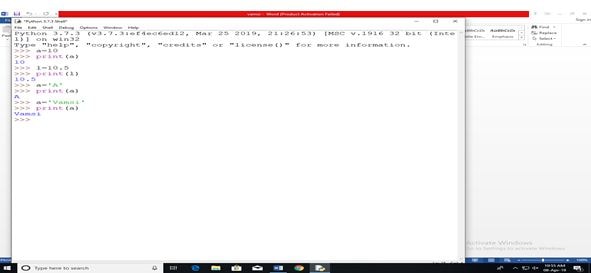
Python Input and Output Example
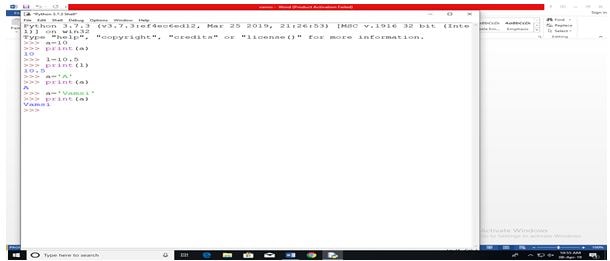
Example input function
a=int(input(“enter the integer value”)) b=float(input(“enter the integer value”)) print(type(a)) print(type(b))
Output
10 10.55 C:\Users\My Name>python demo_numbers.py <class 'int'> <class 'float'>.
Python Input and Output Function
Python being a cross-platform programming language can be easily run on multiple platforms like Windows, MacOS, and Linux and has even been ported to the Java and .NET virtual machines. It is an open source that is free to use.
Python Variable:
- Number
- String
- Collection
Number
There are 3 numeric types in Python
Int:
int (plain integers): this one is pretty standard — plain integers are just positive or negative whole numbers
Syntax:
Variable name = data type
Example:
a=10 #int print(a)#output function
example:
b=10.33 #float c= 1j #complex variable print(b)#output function print(c) #output function
String :
Sting is a collection of variable it stores the chart.
Syntax:
Sting variable: collection of chart
Example:
name=input(“enter the name”)#taking the input from the keyboard Print(name) #output function
Example:
name=”karthik”#default string variable Print(name) #output function
Click Here -> Get Python Course from Expert

