
What is Amazon Redshift?
What is Amazon Redshift?
Amazon Redshift is a fully managed petabyte-scale data warehouse service by AWS where data generated by different sources is collected. This data is collected and stored for making the organization’s decision. It is based on PostgreSQL and is also compatible with many of the third-party applications like Java Database Connectivity and Open Database Connectivity.
Many organizations have come up with challenges like setting up their own data warehouse. The first challenge is to set up a new data warehouse which takes a lot of time while implementing it according to necessity. The other challenge is that with the increase in the business growth of the organization the amount of data that needs to be stored may also increase, asking the organization to set up new hardware so that their performance will not be affected.
To solve such problems Amazon has come with a new cloud-based solution called redshift which is cost-efficient and fast-performing and is focused on providing a reliable and scalable solution allowing the businesses to shift towards data-warehouse-as-a-service.
Amazon redshift knows that the organization doesn’t need the same amount of space all the time to store its data. So it comes with an elastic resizing feature that helps the organization to add or remove nodes in the cluster as per requirement easily. It can be done in just a few clicks through the AWS management console or by the simple API call.
Click Here -> Get Free AWS Tutorial
Types of nodes in redshift:
There are two types of nodes in redshift.
- Leader node
- Computer node
Leader node:
A leader node is one that receives the queries from the client application and then interprets the query and prepares the execution plan accordingly to process the queries. The leader node coordinates with the parallel execution of these plans with the compute nodes.
Computer node:
The computer node executes the plans specified in the execution plan and transmits data among the other nodes to serve the queries. These obtained results after execution are transmitted back to the leader node before they were sent back to the client applications.
Setting up a new cluster using AWS console is very easy and it takes lesser time and there are no database admin tasks to routine perform as well, as the complete cluster is fully managed by Amazon web service itself. The server also performs a continuous backup to keep a check that organizations don’t lose data under any situation.
Amazon Redshift cluster designed using a massively parallel processing method. In this method instead of working on the whole datasheet altogether, the application will split it into multiple parts and processes those parts in parallel to get better results. Let us see the architecture of Amazon Redshift.
Click Here! -> Get Prepared for Interviews
The architecture of Amazon Redshift
The architecture hierarchy of amazon consists of many layers such as client applications, leader node, compute node, node slice. Every layer is interrelated and has a specific task to do. Lets us see the function of each of these layers in brief.
Client applications:
Client applications are used to connect to the Amazon Redshift cluster via JDBC or ODBC drivers.
Leader node:
The leader node is responsible for communicating with the client application and compute nodes.
Compute node:
Computer node performs functions such as loading data, taking backup and restoring the data.
Node slice:
Node slice is used for distributing the data within the node. Whenever the leader node assigns the operations to node slices they start working in parallel to complete the operation.
Simple steps to set up Amazon Redshift
Amazon Redshift on the AWS platform is an organized data warehouse service. The starting procedure to generate a data warehouse is to start a group of gauge asset is known as nodes. Redshift cluster covers 100s of gigabytes to a petabyte. And do not need to handle, install or purchase the hardware for the setting. Amazon Redshift is also known as an internet hosting service constructed on the top of advanced technology for managing the huge scope of data sets and database migration. With the help of Redshift, we can manage a huge unorganized data without going into the long procedure. Redshift is very flexible, contains the elastic scope and can be customized as per the user requirements and needs. Amazon Redshift is for both the customer and business is a strong and definite procedure to handle the unstructured data in a professional and decent manner.
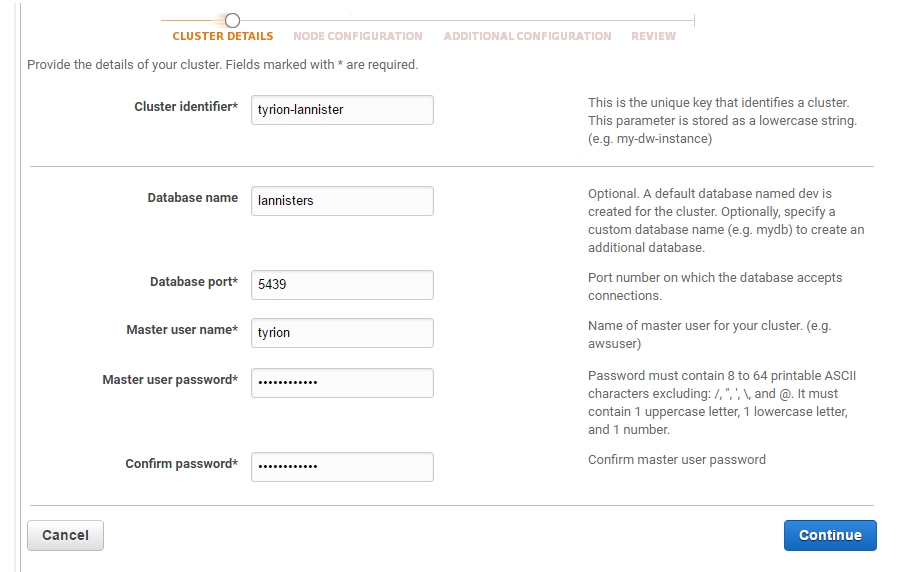
First step
- First, sign in and start Redshift Cluster
- Then sign in an AWS management console
- Now on the screen go to the top at the right side
- Then click on the “Region menu”
- Now select the “region” where you have to generate the cluster.
- Now click on the option of “Launch cluster”
- After clicking you will see a page open in front of you with the “details of the cluster”
- Read the details very carefully and “click on “continue” to proceed further.
- Please on the “continue” option till you see the review page.
- Now a page of “confirmation” will open in front of you
- To complete the process “click” on the “close” option
- Then you will the list of the cluster.
- Now “click” on the “cluster list”
- And then read very carefully the cluster status information
- Now you will see the page of the cluster status.

Second step
- Now please configure the “security list” to the “approved client connection to the cluster.
- The approved approach to Redshift lies on the approved client whether he EC2 instance or not.
- Now open the console of Amazon Redshift
- And then go the: navigation panel” and click on the clusters
- Now choose your desired cluster and then the configuration tab will open.
- Then “click” on the “security group”
- Now the window of the security group will open in front of you
- The “click” on “inbound” option
- Now “click” on the “edit” option
- Please set up the files
- After setting up click on the “save” option
- Type – Means rule of custom TCP
- Protocol – Means TCP
- Port Range – Means, in this field type the similar port number which you have used at the time of launching the cluster.
- By default, 5439 is the port number of Amazon Redshift
Source – In this, please choose the custom IP, and then type
Third Step
Join to Redshift cluster
There are two methods to join Redshift cluster by direct or SSL
Connect Redshift directly
- Use the tool of SQL client for connecting the cluster which is adaptable with the PostgreSQL, JDBC and ODBC driver.
For connection string
- First, open the Amazon Redshift
- Then go to the “navigation panel and choose the cluster
- Now choose the cluster of your wish
- Then “click on the option of “configuration”
- A new window will open in front of you
- In the cluster database properties, you will see the JDBC URL
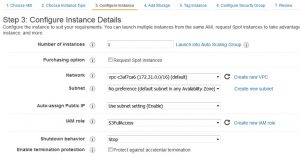
Connect the Cluster with SQL Workbench/J
- First, open the SQL Workbench/J
- Now choose the file and click on the “connect window”
- Then choose “create a new connection profile”
- Now fill the details very carefully such as name etc
- Then “click on the: manage drivers”
- After clicking the dialog box f manage drivers will open in front of you
- Now click on the “create a new entry “option and then fill the details very carefully and accurately
- Then click on the icon of the folder
- And search the location of the driver
- Now finally click on the “open” option
- Please leave and box of “class name and the box of “sample URL
- Then “click on “ok”
- Now go to the list and select the option “driver”
- In the box of “URL” Paste the JDBC URL which you have copied before
- Now in these boxes please fill your “username and password carefully
- Then choose the “Autocommit” box
- At last click on the “save profile list”
Features of Amazon Redshift
The main features are as follow
- Support VPC – The user can start Redshift in VPC and handles the connection to the cluster by the help of virtual networking situation
- Encryption – Data can be encrypted which is stored in the Redshift. And it is arranged at the time of generating tables in Redshift
- SSL – To encrypt the relation between the clients and Redshift we can use SSL encryption
- Ascendable – In the Redshift data warehouse we can easily scale numerous nodes only with the help of few clicks. It also permits to the scope of the storage capacity without the performance reduction.
Advantages of Amazon Redshift
- Affordable prices – We can get Redshift at an affordable price in comparison to the traditional data warehouse. We do not have to pay extra charges and get the long term promises. Redshift gives a supreme quality performance at a very affordable price. Redshift does not contain and maintenance charges or recurrent hardware as it is a properly managed solution.
- Security – Amazon Redshift includes various security features such as VPC for different kinds of networks, different ways to manage access control, encryption of the data, etc, We can view the encrypted data in many locations in Redshift and it can be stored into the cluster.
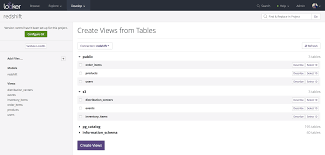
- Redshift on-premises data warehouse – The huge datasets on-premises data warehouse needs symbolic time and assets to administer. And the commercial charges while maintaining the building, and self-management is very expensive on-premise is very high. You have to arrange regularly the data in the warehouse as your data increases. To select the data to save in to achieve for handling the cost, for low ETL complexity, and for sending the best performance. We can also examine the data without loading the data.
- Redshift is too fast – At the time of examining the reporting when we load the data and questioning Redshift becomes very fast. Redshift is popular for Massively parallel processing architecture for permitting you to load the data speedily. Redshift provides you the facility to utilize for calculating the opaque nodes which are formed on a data warehouse. Over the numerous nodes, Redshift provides and correlates the queries.
- Supreme performance – Redshift is considering as the circular storage database to examine the large and unchanged type of data. With the help of circular storage, we can decrease the I/O functions on the disk and enhance the presentation. MPP allows Redshift to correlate data loading, backup, and restoring functions. For data shortening, it also provides us to describe the column-base encoding. The data compressing decreases the storage footprint and enhances the speed of I/O.
- AWS friendly – Most of the organization is using the framework on AWS, EC2 servers, S3 for lengthy storage. RDS for details. Redshift performs accurately when your framework is on AWS. And you will get the profit of low cost for transferring and locality the data. Redshift is suited with the S3 and approaches the structured data by the single command of the copy. Massive parallel processing helps Redshift to transfer the data at a fast speed.
- Combination of SQL – The query engine of Redshift is built on Paracel is similar to the PostgreSQL combination Redshift utilizes SQL and performs with the current Postgres JDBC/ODBC drivers.
- Ability to store unstructured data- A normal and basic setting gives you the petabyte range for storing data. At a very affordable price, we can use hard disk drivers to gain the huge space of storing the data. For boosting storage capacity, you can attach notes to the cluster of Redshift.
Disadvantages of Amazon Redshift
- Non-trivial loading data to Redshift
- To reduce degradation in the queries performance the upsets, updates and deleting is very critical
- We need a normal sized database format
- Redshift does nor supports the nested structure
- Difficult to develop the cluster
- Difficult to develop queries
- Irrelevant backup and recovery
How to transfer the data into Redshift?
To load your data, you have to set up the pipeline into Redshift. If you wish to copy your data at the actual time to trace the necessary business metrics. Then fly data gives the actual copy to the Redshift from the transactional tables like MySQL, PostgreSQL, Amazon Aurora and many more. To have your data updated always it is very easy with the help of a single time setting and a robust system assures full perfection and accuracy by every load.
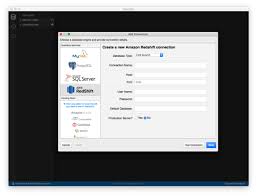
Redshift is one of the most popular, fastest and convenient cloud data warehouse for better performance of the workloads. Redshift is used for making powerful reports and dashboards to enhance the productivity of the business. Save your time and expenses by using Redshift to collect and prepare data for regular work progress.
Some of the features of Amazon Redshift:
Supports VPC:
Amazon Redshift supports VPC hence the users can launch Amazon Redshift within VPC and gain access to control the cluster with the help of a virtual networking environment.
Encryption:
Amazon redshift helps the data stored to be encrypted and configured while creating tables in redshift.
SSL:
Here it uses the SSL encryption method to encrypt connections between clients and Amazon Redshift.
It is scalable:
The most important of this Amazon shift is that it can easily scalable as per the requirements. Users can choose vertical scaling that is increasing the size instantly or either they can choose horizontal scaling meaning increasing computer nodes easily with just a few simple clicks.
Cost-effective:
Amazon redshift is very cost-effective compared to other service providers. Here no up-front costs are involved and there are no long-term commitments and it doesn’t have any on-demand pricing structure.
MPP (Massive Parallel Processing):
One of the unique features of Amazon Redshift is that it uses parallel processing to improve query performance. Massive parallel processing helps to reduce computing time and it also increases the query performance by utilizing a large number of processors to perform coordinated computations alongside.
Columnar storage:
Amazon Redshift used the columnar database method in which it stores the data tables in columns rather than row to efficiently write and read data to and from hard disk storage to quickly return a query.
It uses advanced compression:
The other benefit of using Amazon Redshift is that it reduces the size of data which allows more data to be accumulated in storage space by compressing the data at column-level operation.
Great backup and restore:
Amazon Redshift attempts to keep at least 3 copies of data. It takes an automatic snapshot of cluster and users can also take snapshots manually.
Customized driver support:
Even though it is based on PostgreSQL it provides support to JDBC and ODBC drivers.
Conclusion:
Amazon Redshift is one of the most talked and fastest-growing service provided by Amazon in recent times. Its unique feature such as cost-effective, secured and flexibility in implementing has encouraged both small businesses and large enterprises to consider taking up this cloud-based service.
Click Here-> Are you Interested in AWS Course?


