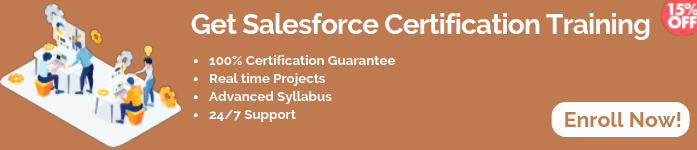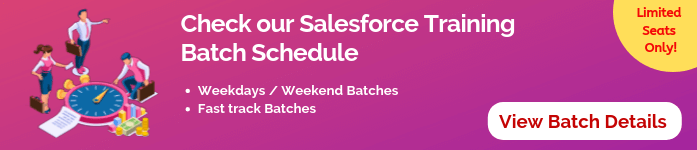What is Salesforce Workbench?
What is Salesforce Workbench?
Salesforce is a well-known and powerful cloud-based CRM that is highly popular nowadays. You may have heard of the Workbench toolkit. But you may not be aware of its capabilities or how to use it correctly. For your information, it is a product of the parent Salesforce company, claims to be very convenient to utilize as well as offers superior functionality when benchmarked against Salesforce’s current offerings. In this article we examine the potential of Workbench, get familiar with the tool and learn about its numerous and very useful features.
Introduction to Salesforce Workbench
Workbench Salesforce is a system that enables Salesforce administrators and developers to communicate with Salesforce.com. Many operations can be done using this platform. Using Workbench users can easily set or reset Salesforce login password. By just provide a unique identification Workbench facilitates the editing of records. Easy data extraction is another facility provided by Workbench.
Workbench supports shifting data as well as metadata from the Salesforce server straight to your browser. This is achieved with the aid of a user-friendly user interface. Did you know that Workbench is a totally free API too?. Using it you can run commands such as migration, retrieving as well as manipulation of data.
There exist several other sophisticated functionalities for testing as well as troubleshooting Force APIs including customizable SOAP headers, sign-in integration with Salesforce as well as many others.
Why Salesforce Workbench?
Mirroring a real workbench this application permits programmers to see the data as well as metadata of the organization’s core application. Miscellaneous objectives cover supplying a helping hand with troubleshooting each and every bug existing in their applications.
Workbench would also aid communication with existing tools of Force.com APIs. The application would permit the programmer to have carried out as well as control the operation of the application a feature not existing in other API clients. The application relies on the web connection and hence is susceptible to browser or connection timeout.
By making suitable changes to Workbench’s settings a solution can be found to the timeout issues. It is suggested that you avoid using big or heavy data loads when utilizing the workbench. This application is useful for swift application with APIs.
Features of Workbench
Useful features of Salesforce Workbench resulting in increasing the worth of the overall Salesforce product.The platform boasts of a simple and intuitive user interface. OAuth allows logging into Salesforce Workbench without having to enter the username and password. SSL is the default method employed by Salesforce Workbench to establish the connection to Salesforce. Leveraging the Data tab you can carry out DML operations such as insert, update, upsert and delete operation.
The Workbench offers the facility to execute Salesforce Object Query Language (SOQL) or Salesforce Object Search Language (SOSL) queries. Workbench makes for an excellent replacement for Data Loader in Salesforce. One of the best features of Workbench is termed Smart lookup which is a substitute for the VLOOKUP option in excel.
How to login to Salesforce Workbench
There exist multiple methods provided to login to Salesforce Workbench.
Some of the common methods are the following-
- Username and password combination
- Remote login via QAuth 2.0 and
- Session credentials.
Steps to log in
- Use your Salesforce login credentials to log in to Workbench
- Choose your working environment
- Accede to the standard terms and conditions
- Select Login with Salesforce
- Once the login is complete navigate to different objects given in the list.
Just by a button click Workbench’s Firefox applications transfer user session from the Salesforce environment to Workbench. OAuth lets you log into Salesforce Workbench without entering username and password.
There are 2 types of environment in Workbench namely sandbox and production. You have the freedom to choose either of the two. Note that there is no third option. If the user wants to login to the developer’s edition of Workbench, he/she is advised to choose production.
The primary purpose of Workbench is to support programmers as well as administrators in controlling Salesforce. Thanks to Workbench administrators and programmers can perform several tasks including SOSL Search, Session settings and others. Workbench possesses features vital for the creation as well as maintenance of web programs. Below are some of the Workbench’s offerings that support programmers to work much more efficiently and effectively.
Permits you to obtain and modify records of your choice
This is the main property of the Workbench. Workbench lets you get or modify any data records. There does not exist any retrieve tab in Salesforce Workbench. You would need to submit a URL in order to see the page. This resource gives you the ability to view all details pertinent to the particular record. The update option is located on the top portion of the retrieved page. Using this facility, users can manually alter or reset values of the record’s existing data fields.
Session Information
Administrators have the right to terminate or cancel other user’s sessions. There is a tab for Session Information clicking on which you can view details of the current user session. For instance, you can come to know session seconds valid, connection mode, etc. You can also view user data such as full name, email and miscellaneous details of the current users.
Management of data
Modify records
You can see and modify individual records in Workbench simply by the action of clicking on their identification. If you are already aware of the identification or it originates from an environment external to Workbench you can navigate to the function required to be done on the Data menu and enter the identification into the field.
Building Zip file
In this tool, a Zip file can be uploaded and various operations can be performed on binary files such as Attachments and Content. Prerequisites are a Zip file holding binary files as well a CSV file termed request.txt.
Smart Lookup
For the Insert or Upsert operations, the Lookup accepts foreign external identifications or standard identification lookup fields to locate the pertinent Salesforce identifications via related objects.
Delete and Purge
Delete operation shifts records to the recycle bin. Note that it is possible to undelete it. Purge deletes items permanently and irreversibly. Certain object types are removed instantly from the org on deletion. Ensure that the record possesses the undeletable property prior to deletion. This is done by utilizing the Describe function.
Hard deleting of records from Salesforce Org
Thanks to Salesforce Workbench you can bypass the recycle bin to permanently erase records from Salesforce Org. To achieve the same use the usual procedure for deletion of records and select the option ‘Permanently hard delete records’.
Settings
Configure Salesforce Workbench
Salesforce Workbench admins have direct access to the config.php file and make suitable changes to the Settings.
Change settings
To alter the settings go the config.php file and make appropriate changes.
Security
Cross-site request forgery(CSRF)
Salesforce Workbench comes with CSRF protection. You are advised to enable Login CSRF protection to better provide protection to the instance of Salesforce Workbench. You can control which org can or cannot use your Workbench instance. CSRF is a favorite technique of hackers routed via websites trusted by the user. Turning on the CSRF security feature would give an extra layer of protection to the Salesforce Workbench module of the user. This functionality effectively blocks malicious logins into the module. It is strongly advised that you use a difficult to guess default secret. For achieving this you require to visit the config/overrides.php file.
Need end-to-end SSL
To link to Salesforce, the default method is HTTPS(SSL). Keep in mind that the server configuration is primarily responsible for the connection between your device and Workbench. You need to add a line to config/overrides.php file in order to implement end-to-end SSL.
Controlling which orgs can utilize the Workbench Instance
This is achieved using Workbench’s Blacklist and Whitelist properties. Go through the config/overrides.php file and follow the directions to include or delete Orgs.
Salesforce Object Search Language (SOSL) searches
Users can run text search queries in the search index. Go to Queries Menu and choose SOSL searches.
Running Apex code
Fresh objects can also be developed from SOQL queries. These objects have null values to start off with and need to be assigned values.
Simple Data Extraction
Workbench is an easier and simpler alternative to the Data Loader device. Follow the following steps to achieve data extraction easily.
- First, log in to Salesforce Workbench
- Navigate to Inquiries tab
- Choose a SOQL Query followed by choosing object names in the options list. Now choose ‘PermissionSet Assignment’.
- Choose the needed field for recorded things. View as an alternative should be set to “Mass CSV” instead of “Rundown”. Click on the “Question” Link. PermissionSets will be generated.
Other uses of Salesforce Workbench include carrying out REST API queries and monitoring deployment status.
Now you have a good understanding of Salesforce Workbench. Using the latter, you can carry out numerous activities a function not available via other APIs. Workbench is pretty simple to utilize and takes Salesforce usage as well as performance to another level.