
What is Tableau?
What is Tableau?
Tableau is the leader in the Business Intelligence field. It can visualize your structured data into cool charts and dashboards. It is a user-friendly, visually appealing, interactive tool. It is easier to use, easier to learn, easier to implement. The simplicity, uniqueness and yet powerful nature of the software have made it popular and apt for the enterprise and personal world.
This is the official website of Tableau – https://www.tableau.com/
Why Salesforce bought Tableau?
Salesforce is one of the leaders in the CRM company. Tableau is the leader in Visualization/BI software. Most people call them #1 in their field. Salesforce is buying Tableau. Salesforce wants to become the leader in both fields and make use of Tableau’s expertise in Visualization for growing itself. Salesforce is full of data and Tableau can help them to visualize it better. They will be operating separately for now. Soon we could expect them to integrate and cross-functional after a few months or years. It is going to be a twist in the story and a milestone for both.
Tableau can make the numerous number of charts – default ones and unique ones, derive fields from underlying fields, write own calculations, combine them as dashboards, interlink them and create drilldowns.
Click Here! → Get Tableau 100% Practical Training !
Tableau is updating their software so frequently. They have added lots of new features, enhancements, performance improvement by active developers and by hearing their end user’s comments and ideas. Their notable features are “ask data”, “change parameters” via actions, “button”, “drill down”, “vector map”, “set”, “cross-database join”, etc.
Tableau has incorporated a few recent and popular technologies into their products. A few noteworthy ones are Natural Language Processing, Machine learning, Integration of Python, R, matplotlib, ETL and connecting to various data sources.
Tableau has no pre-requisite for learning it. No programming is involved. Tableau’s interface is very similar to the Excel pivot table interface, drag and drops, and clicks. About 80% of work in Tableau can be done with the mouse itself. We write formula here but it is pretty straightforward and easy to learn. It has multiple formulae similar to excel and SQL. Mastering Tableau needs us to know all the small features and customizations in Tableau.
Tableau Roles
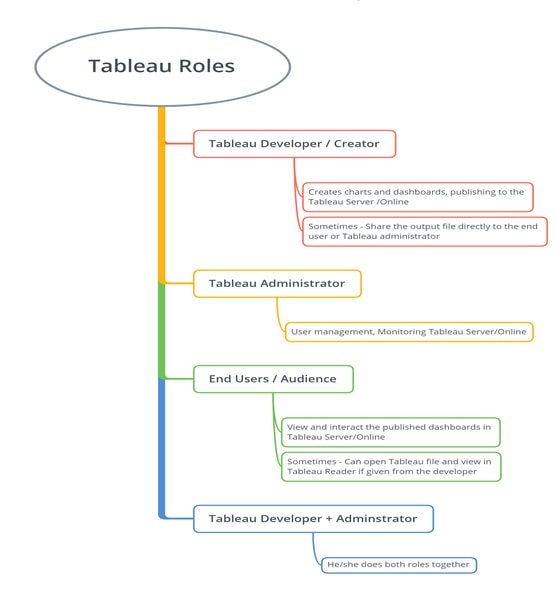
Click Here! → Get Prepared for Interviews !
It has an active community and it is worth our time to talk about. Tableau learners, Tableau users, Zen masters (Tableau’s style of calling the experts), admins, Tableau developers i.e. Tableau company’s employees meet at this website – https://community.tableau.com/ . People post their questions there and others try to help them. There is a community leaderboard that gives points to the leaders who help others a lot. There is a section where we can suggest ideas and new features to Tableau. Tableau has implemented many features from them. Tableau’s official support is also helpful when we need assistance.
Data is everywhere and so is Tableau. It is being used everywhere. It is said these days – “Data is the new gold” and “Tableau is the best goldsmith”. It is used in fields like Information Technology, Finance, Retail, Media, Healthcare, Education, Research, government offices, you name it – Tableau will be used there. It has become the must-know application just like Excel and Word.
Click Here! → Enroll Now !

